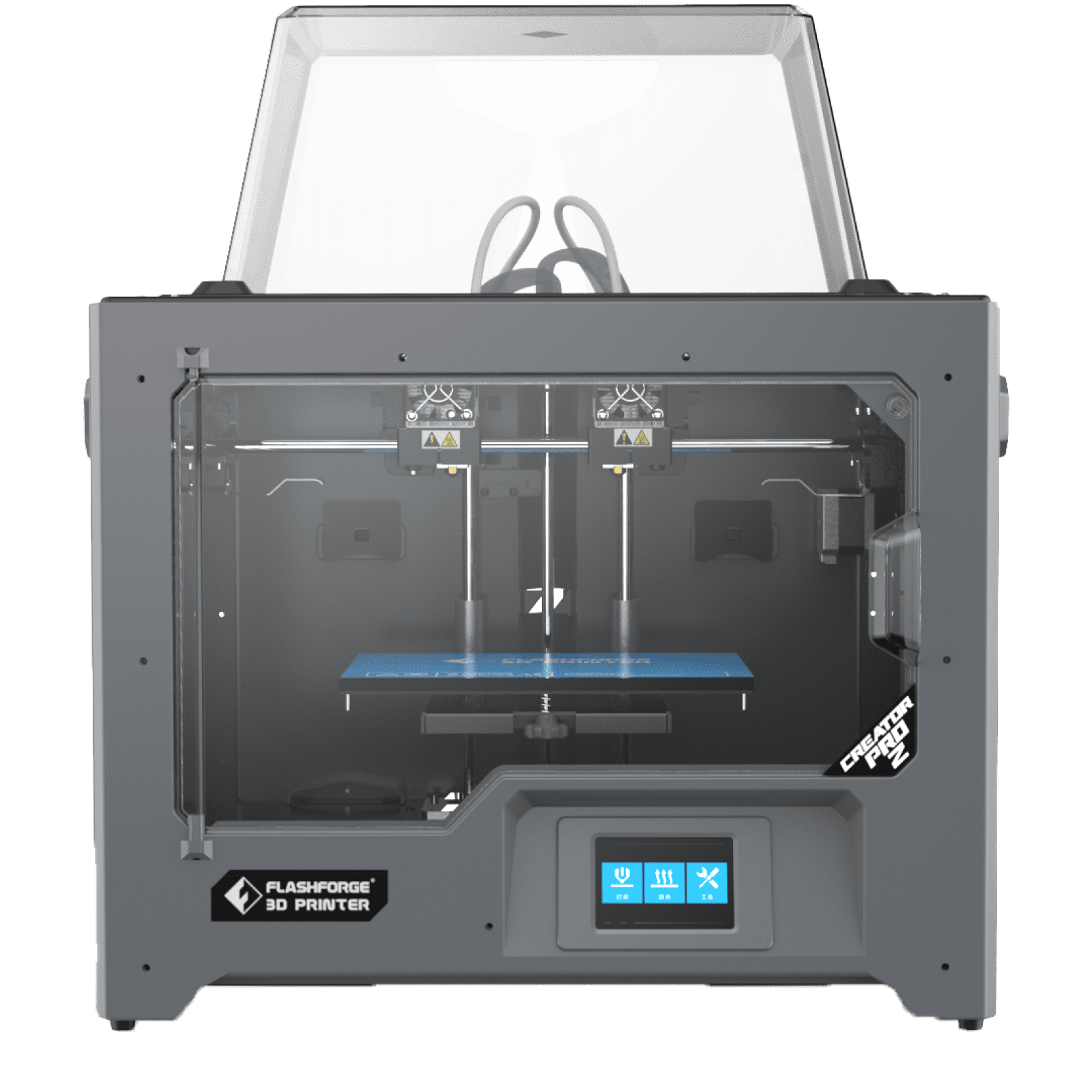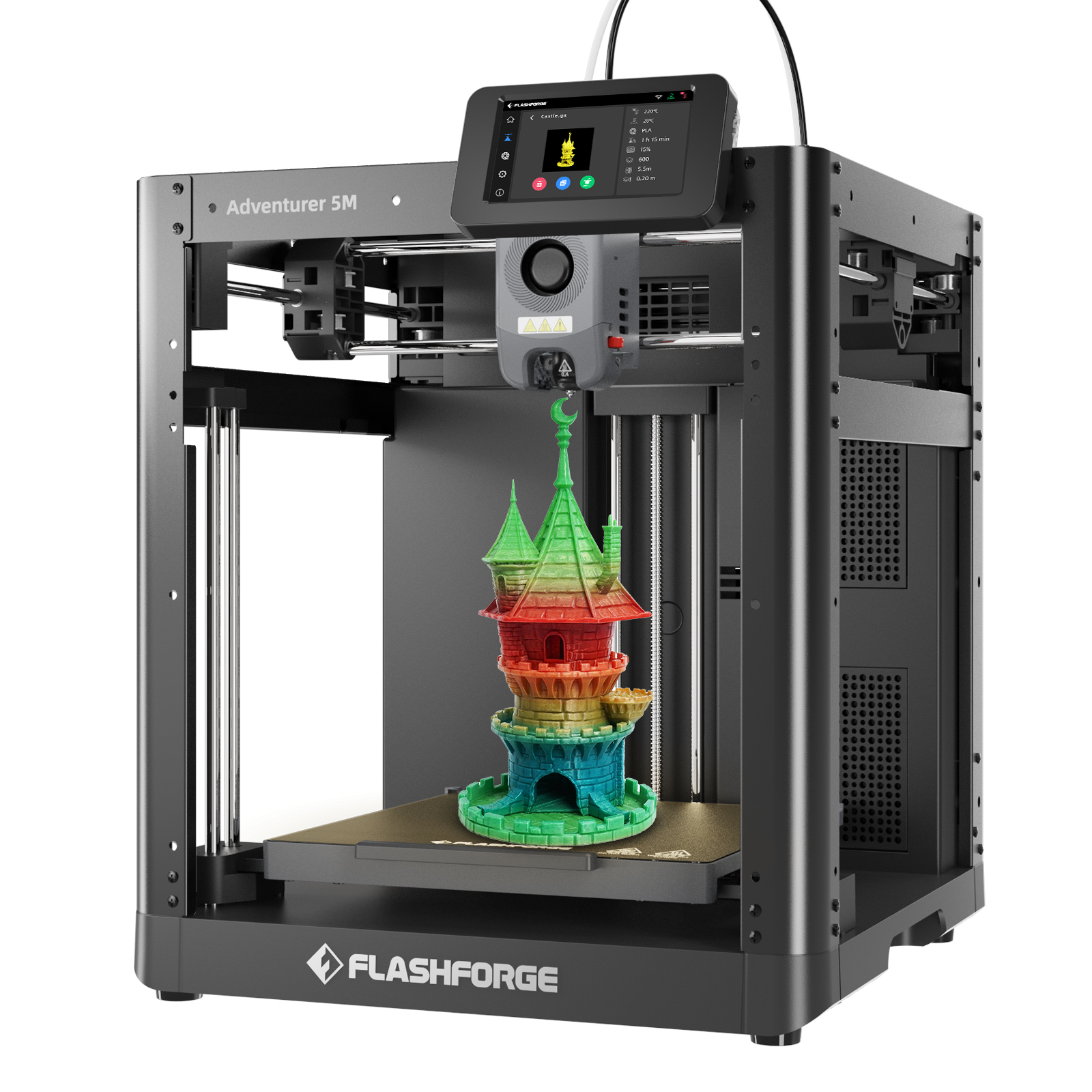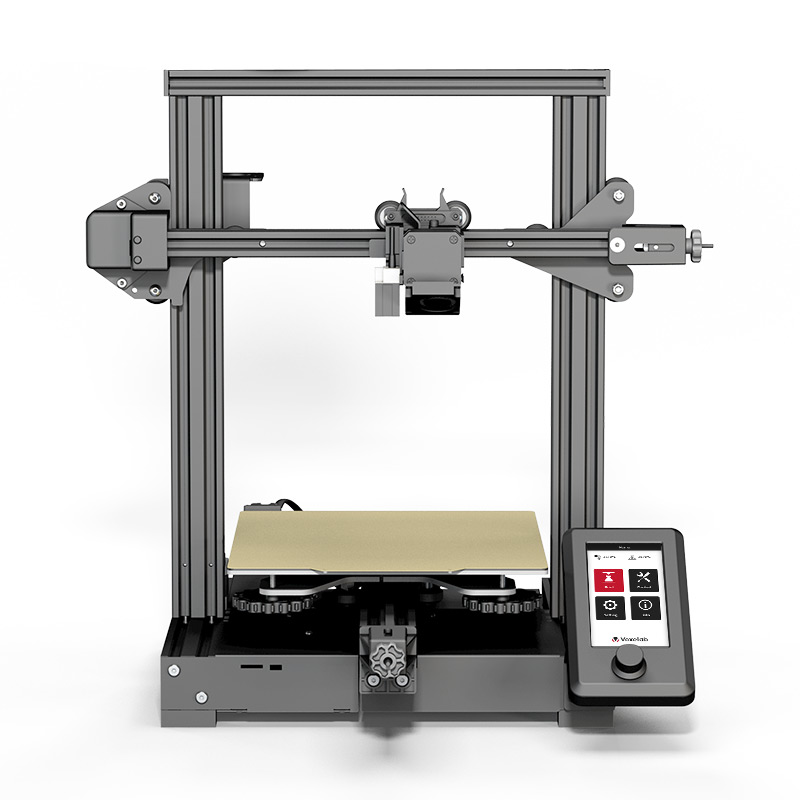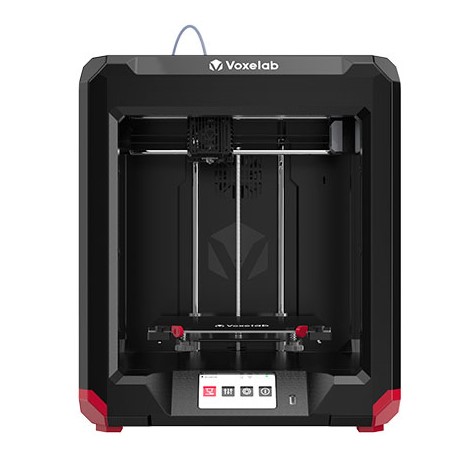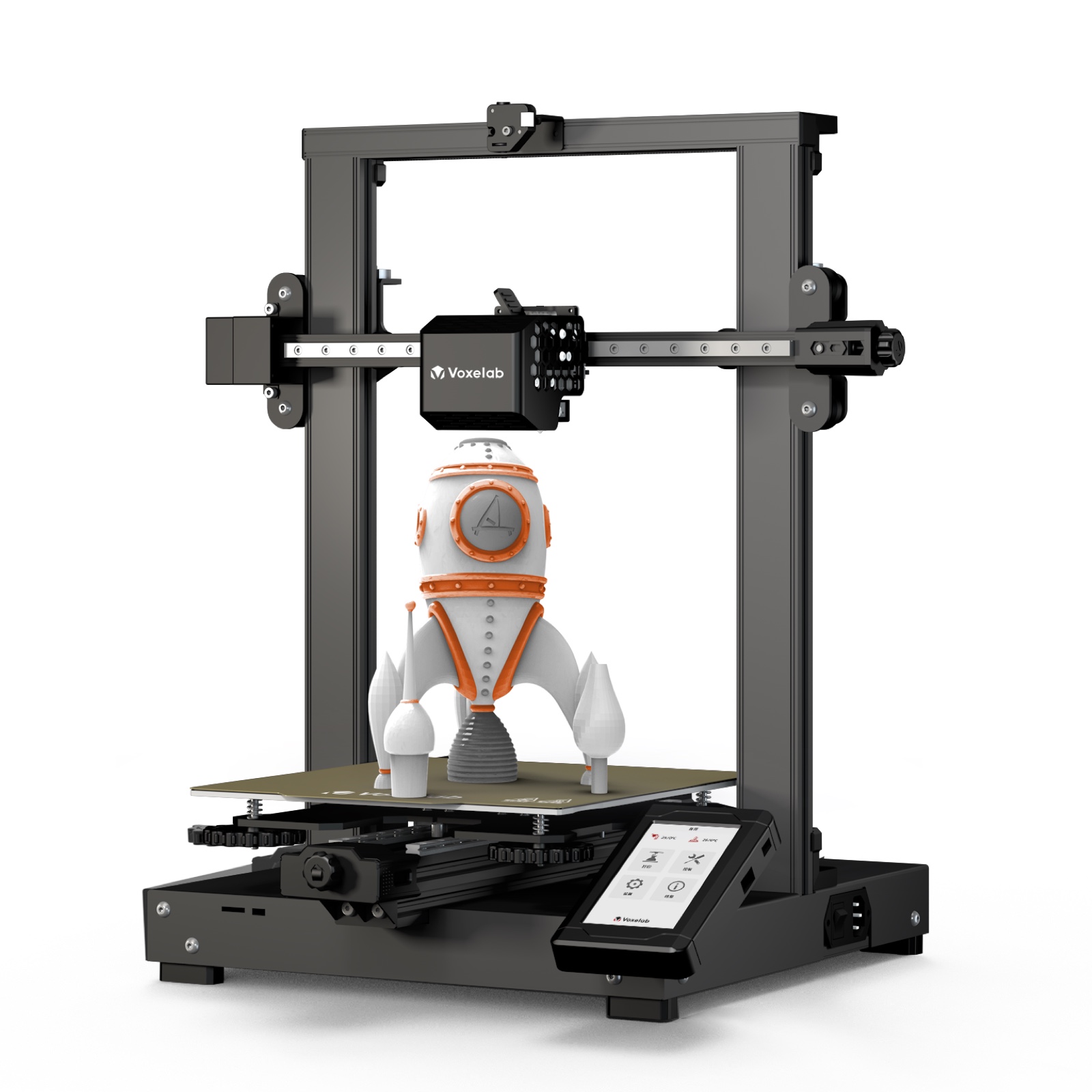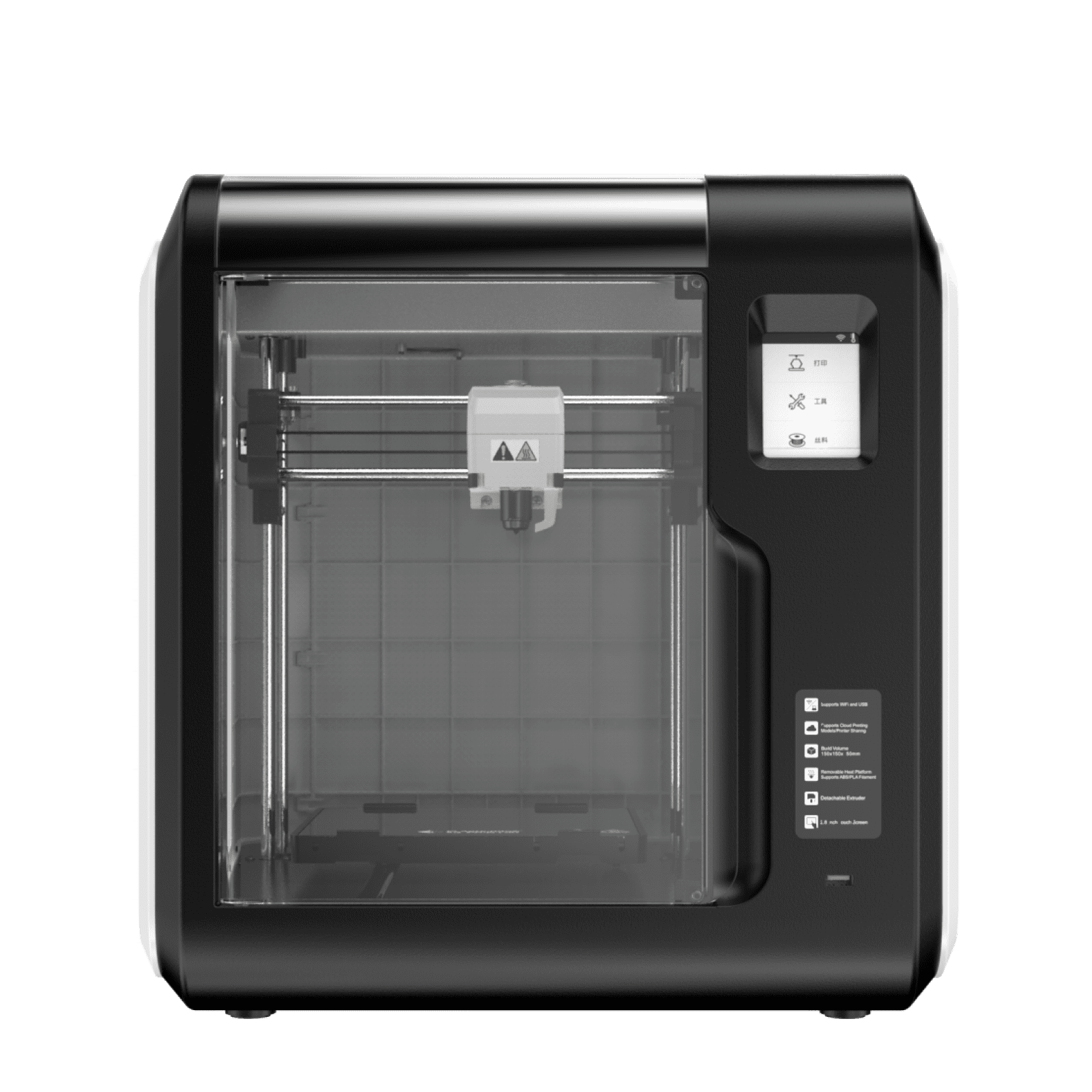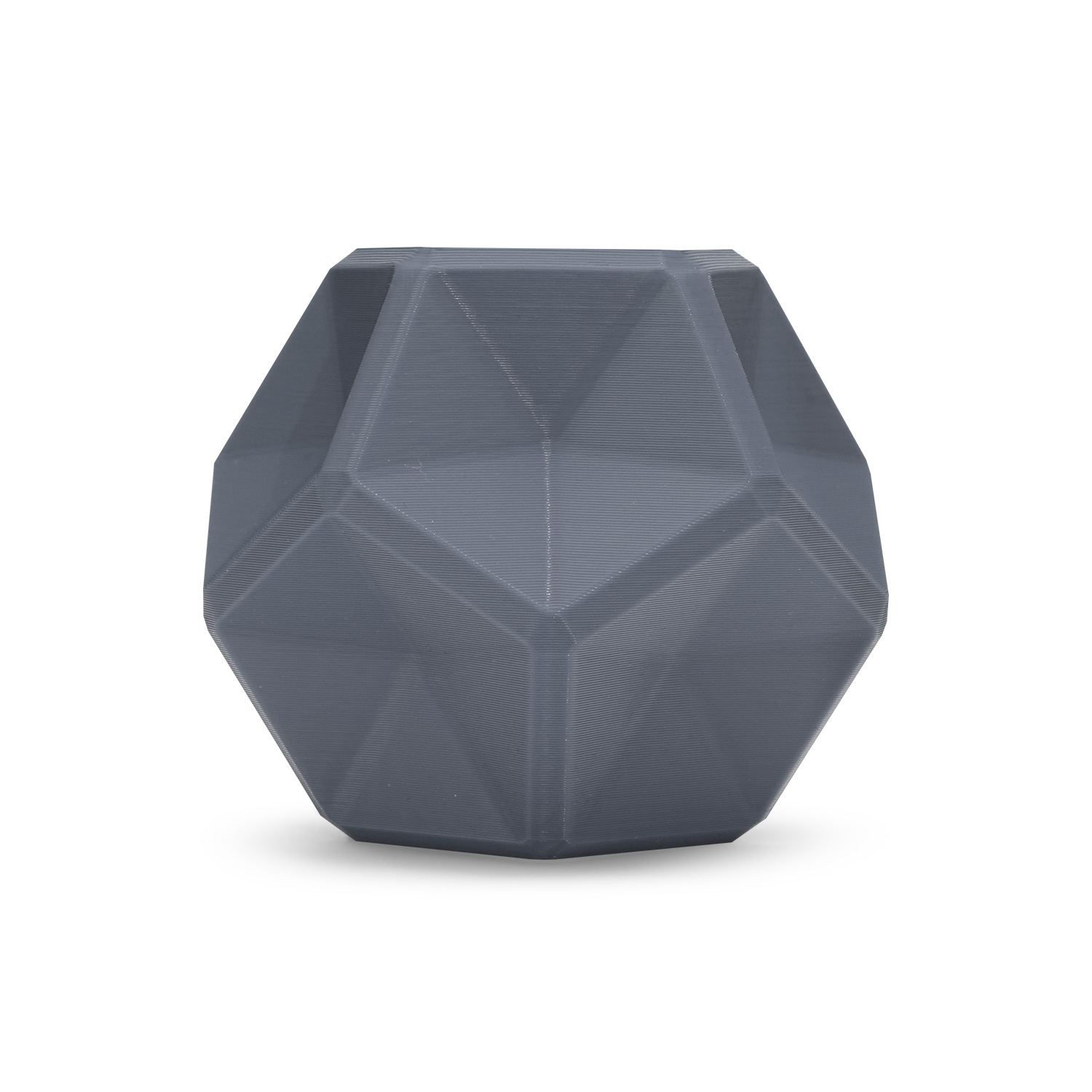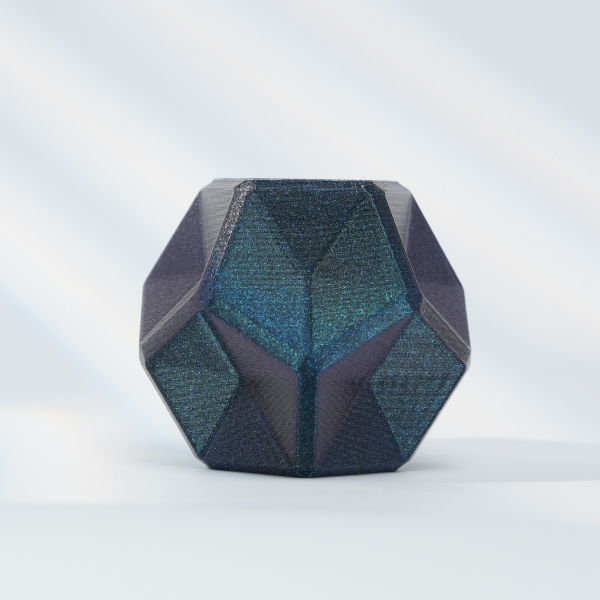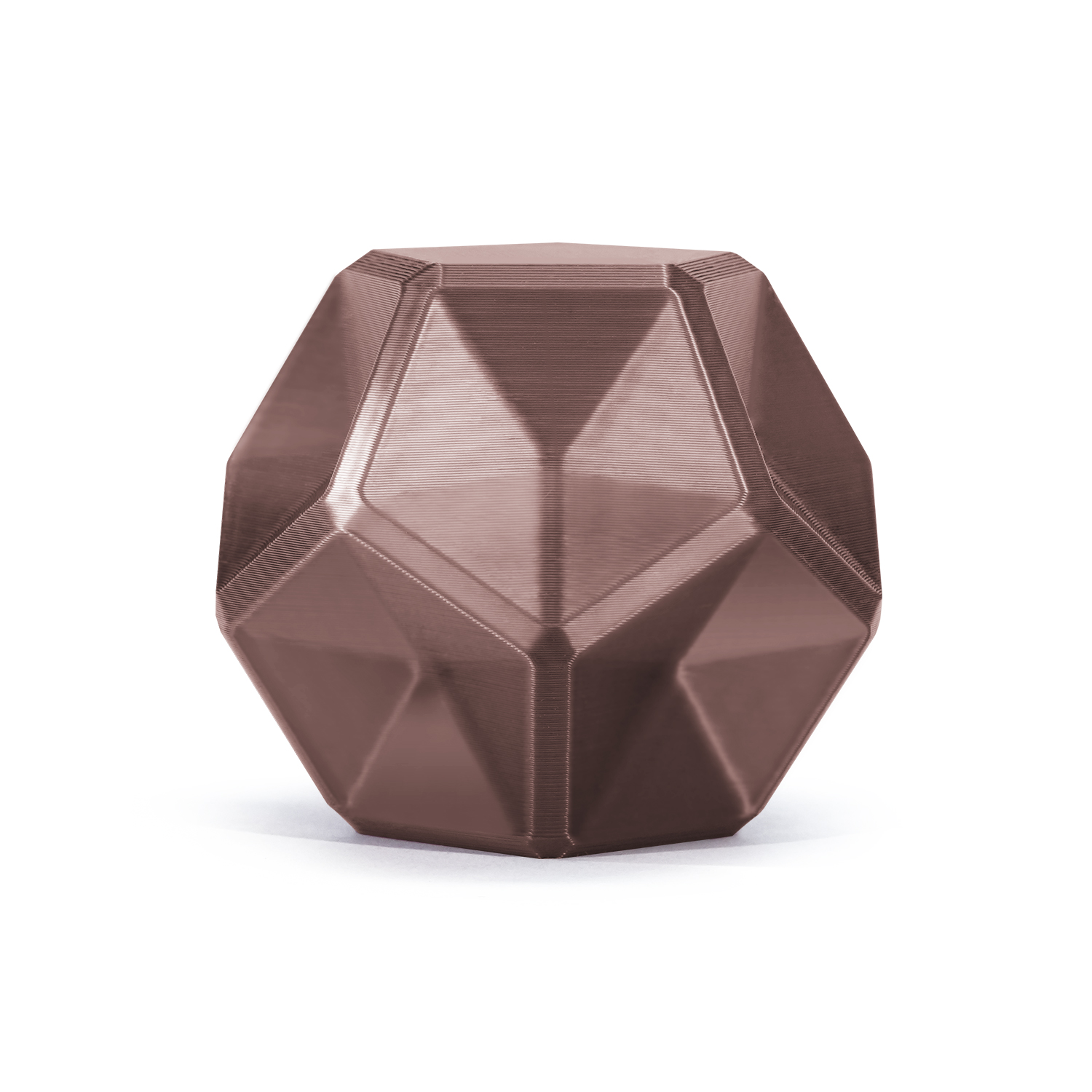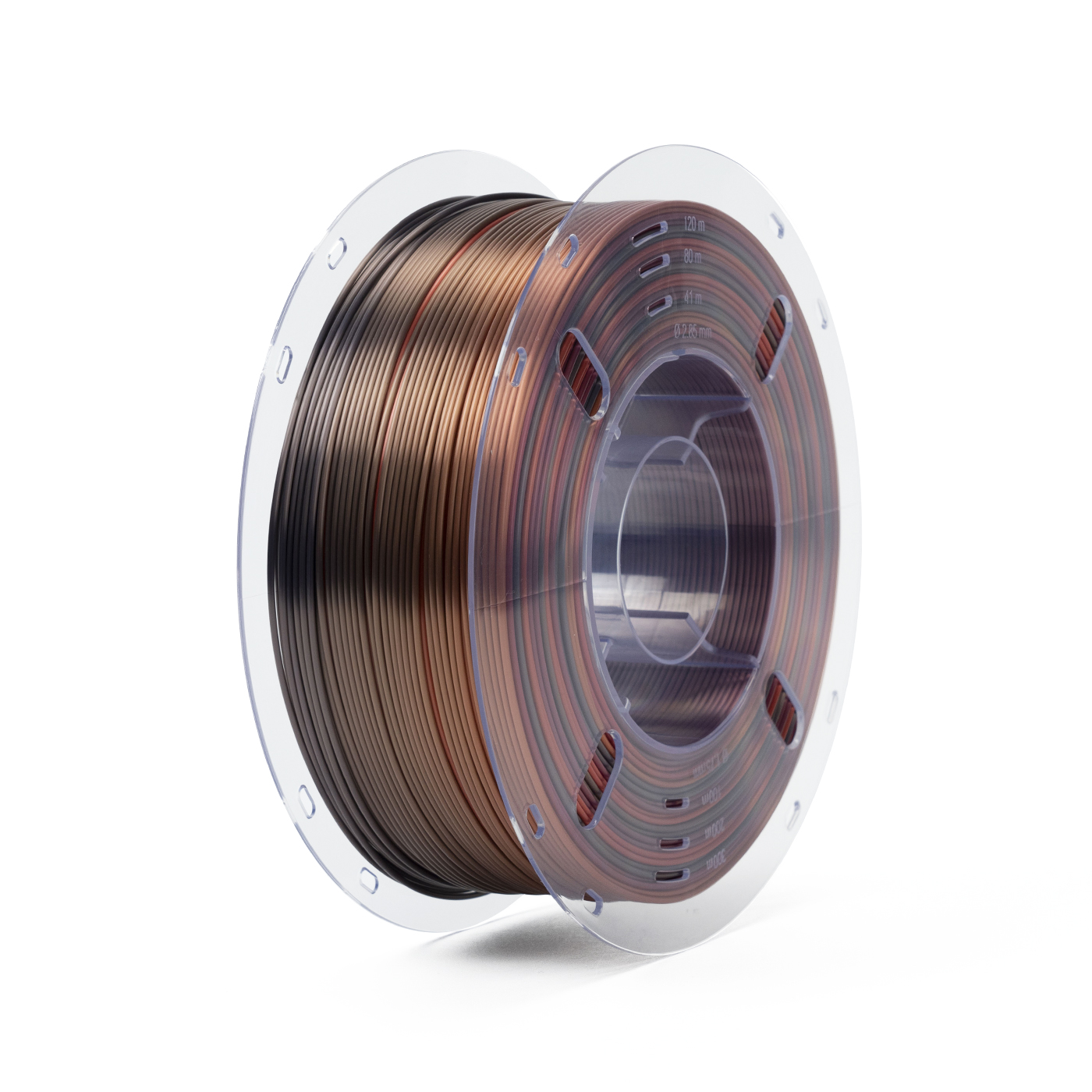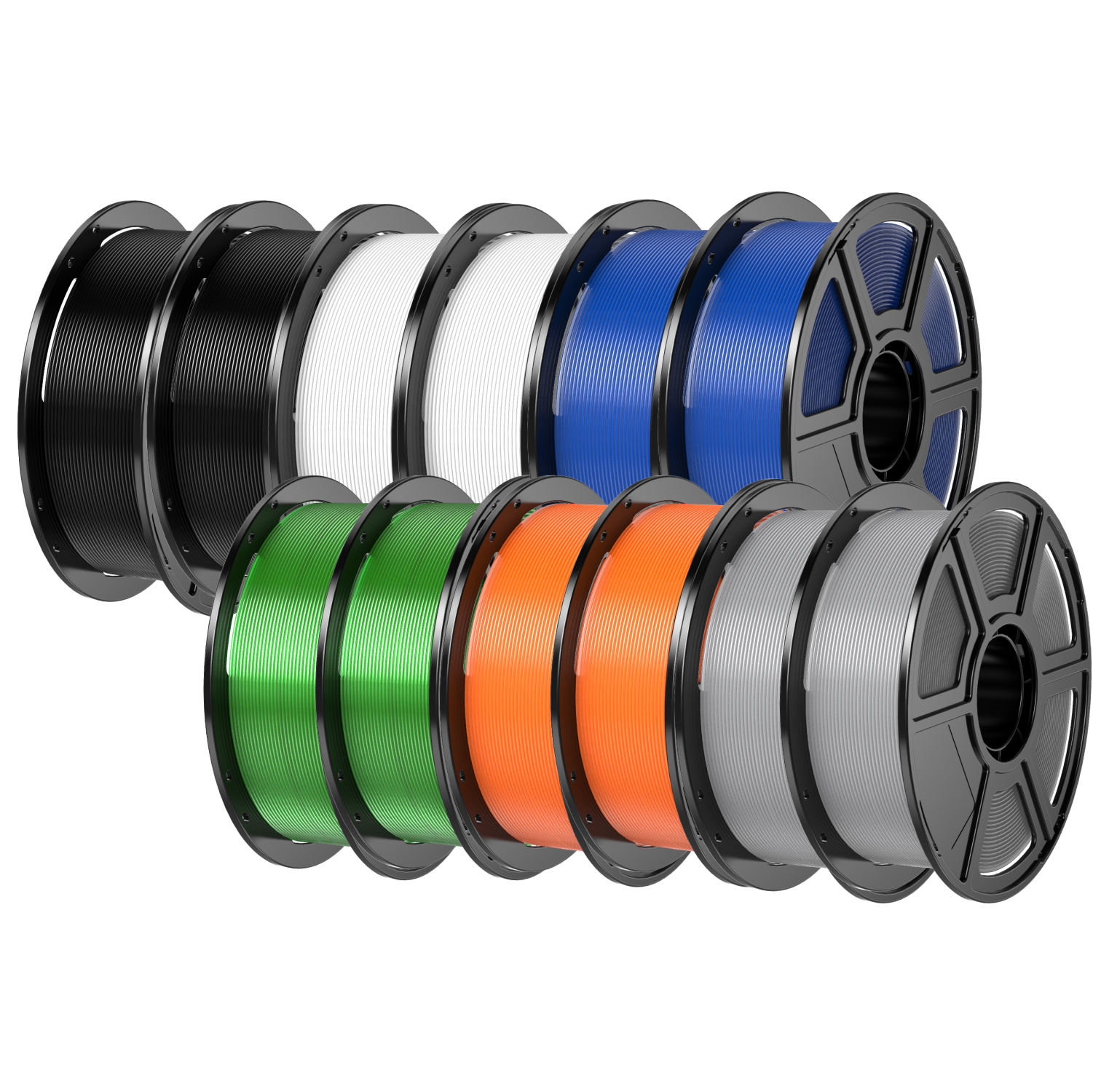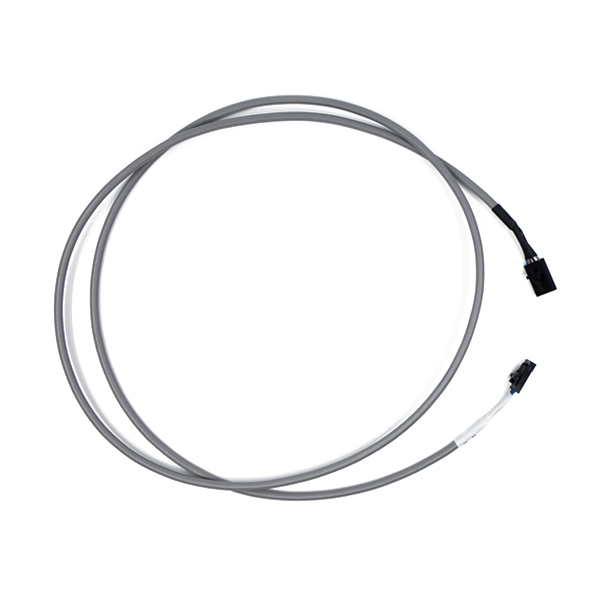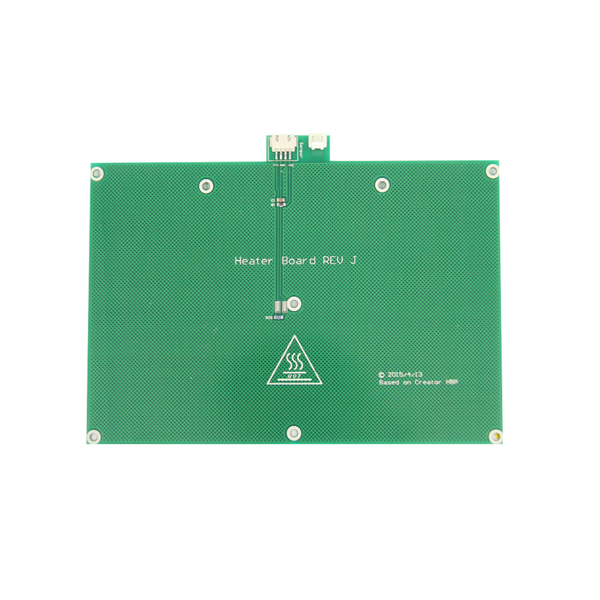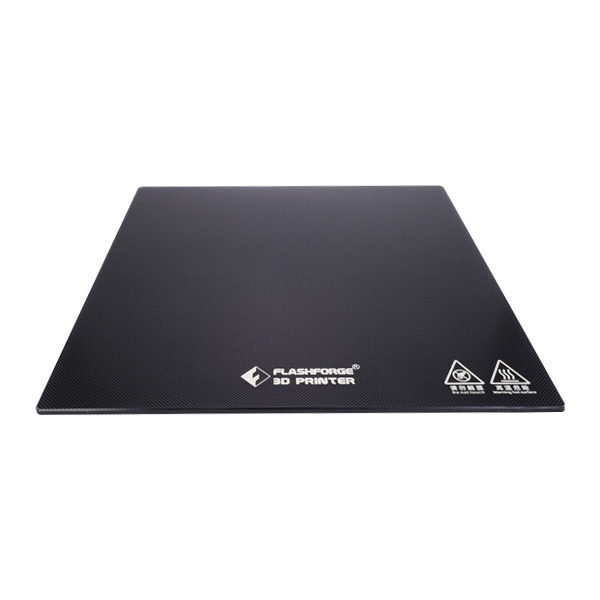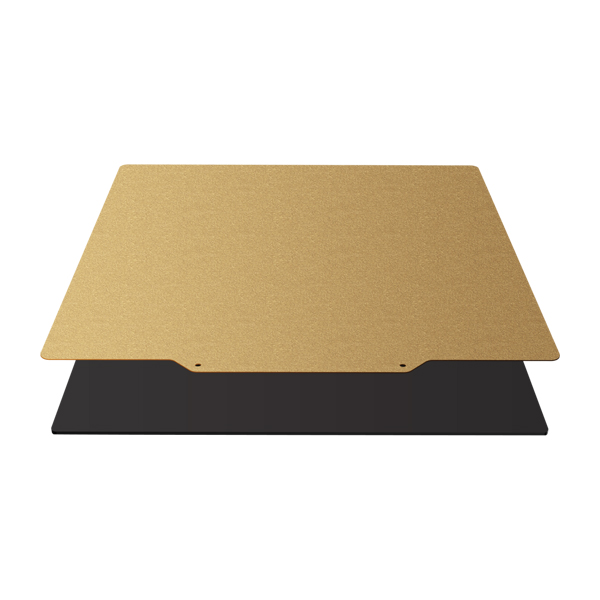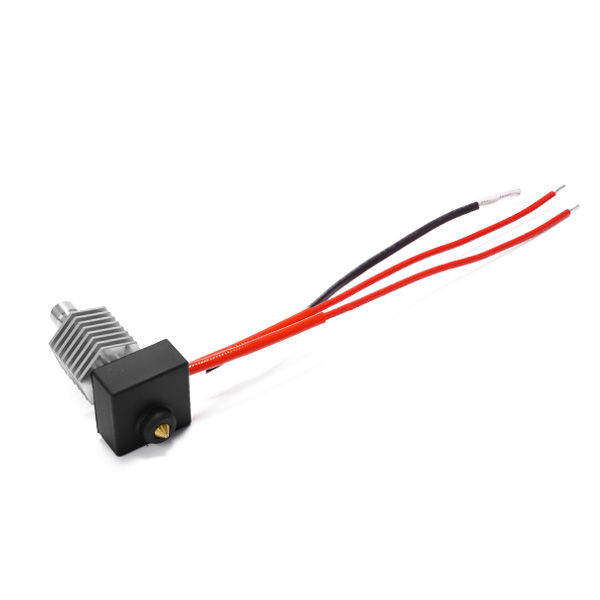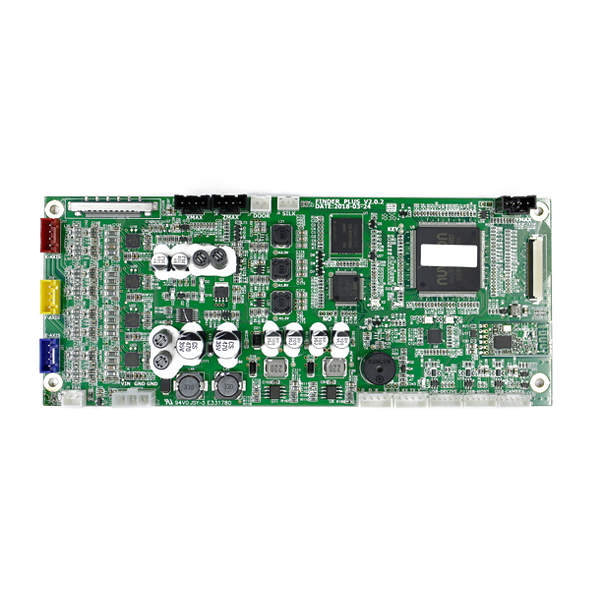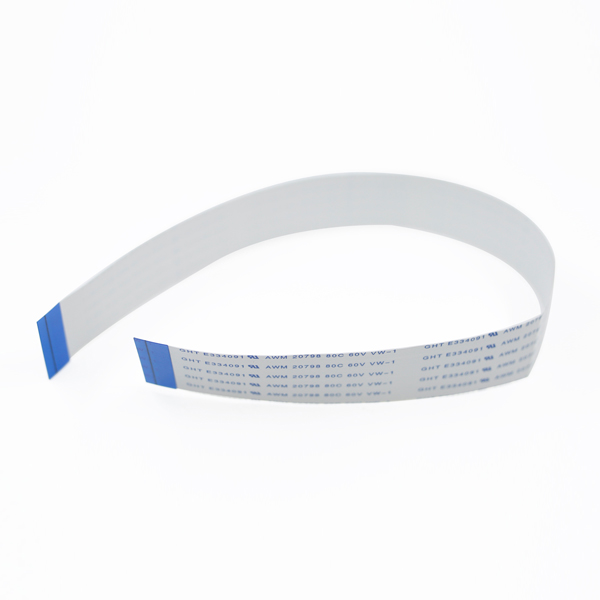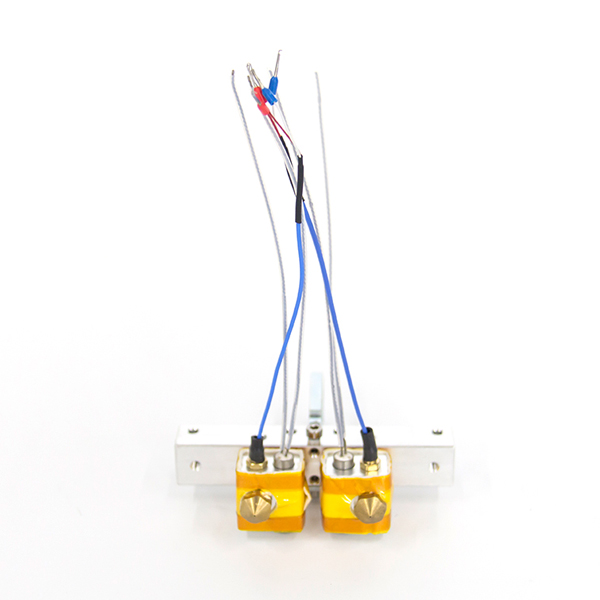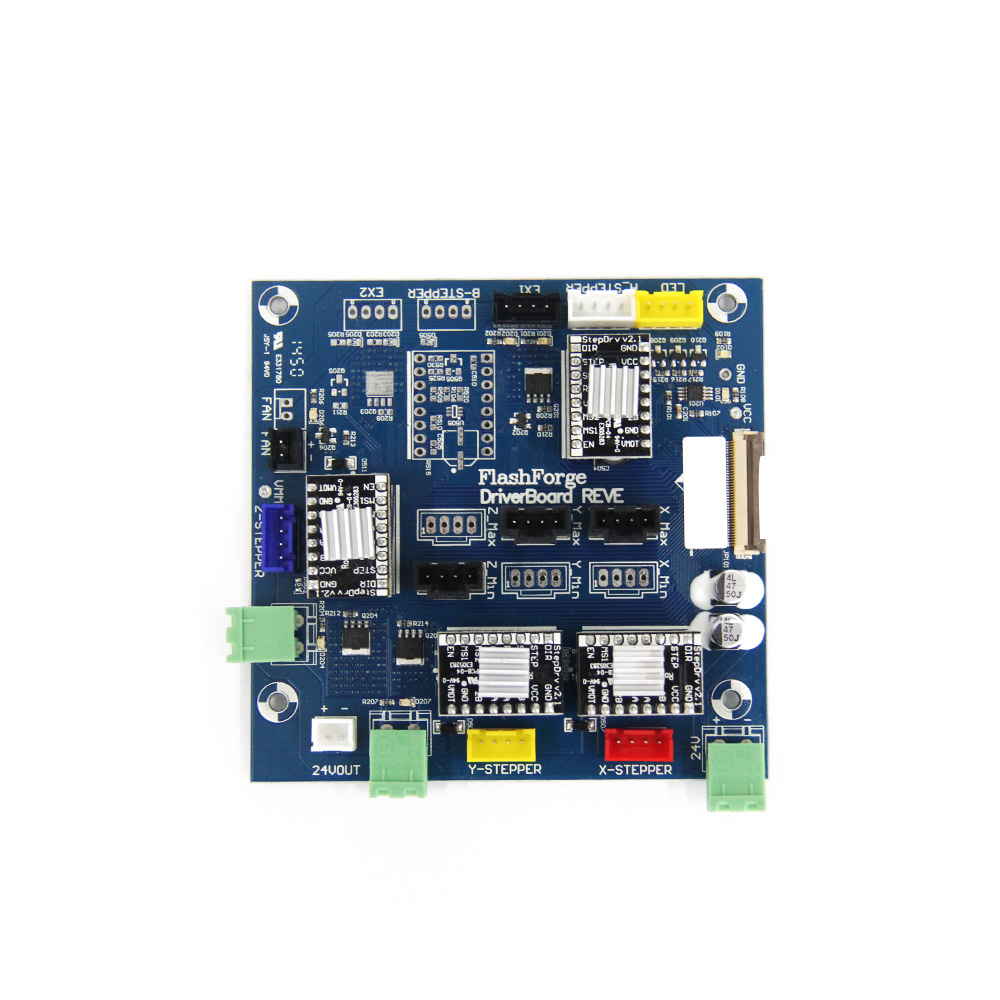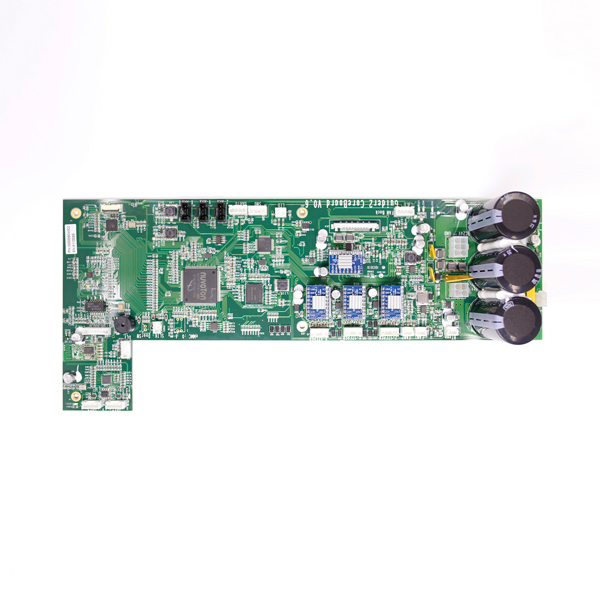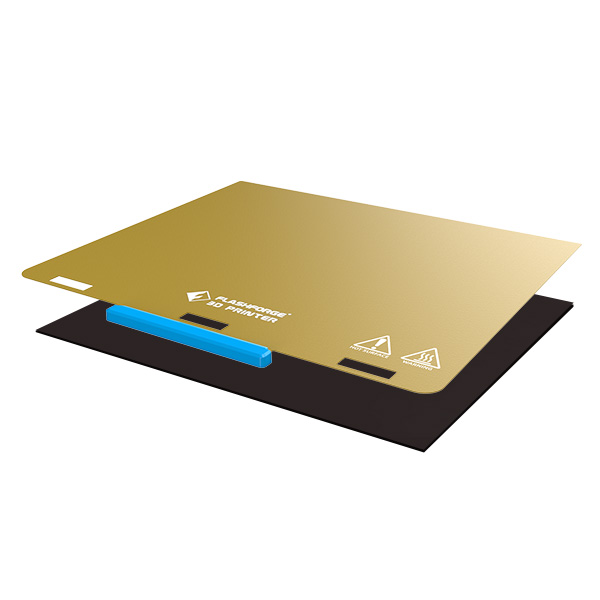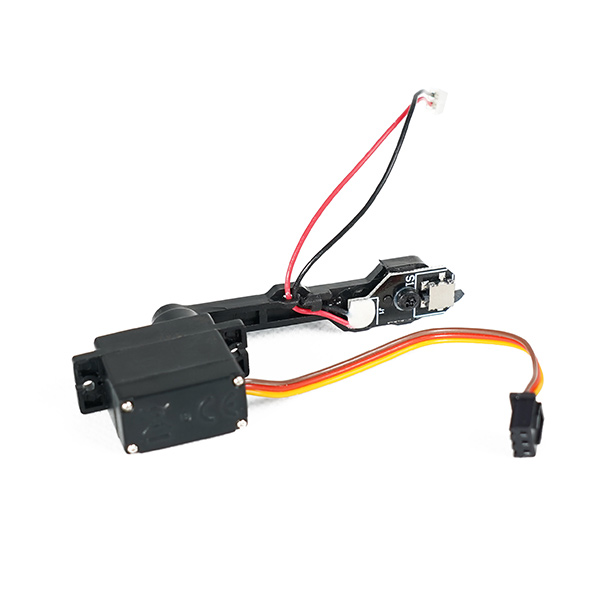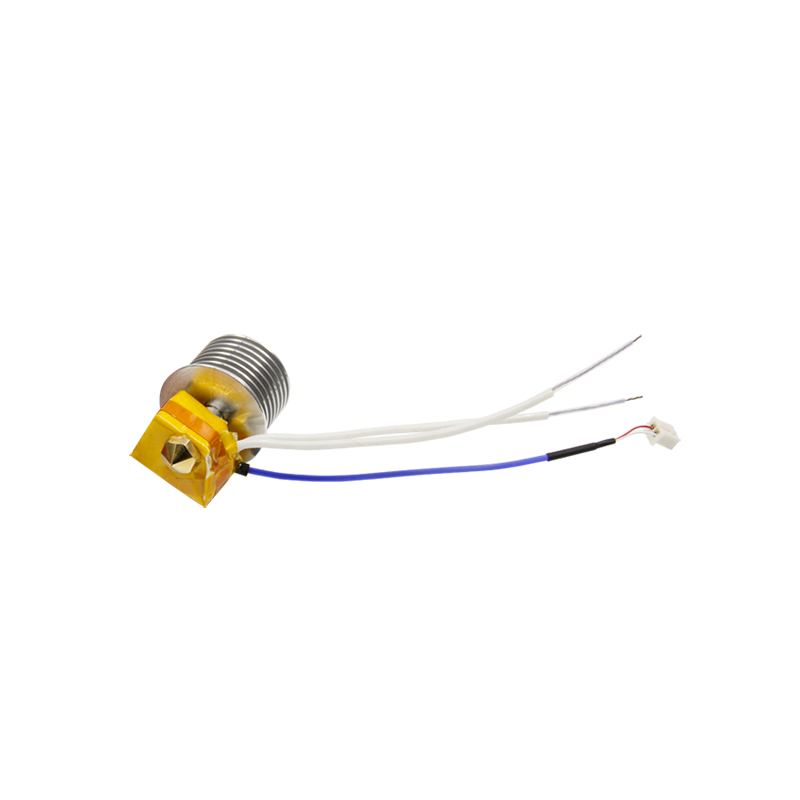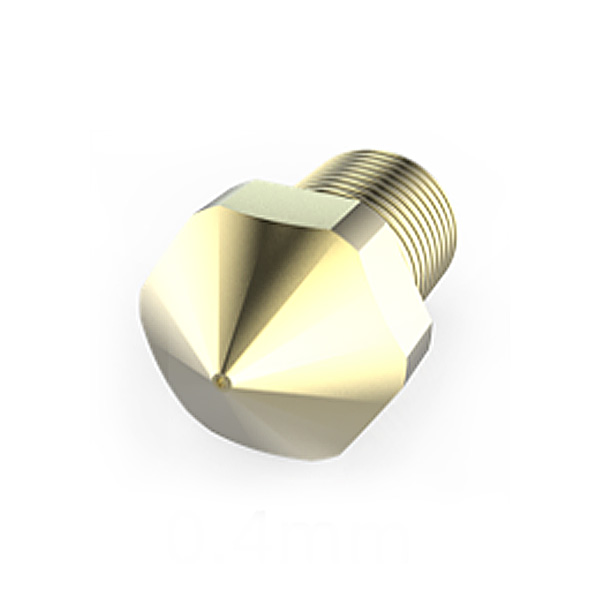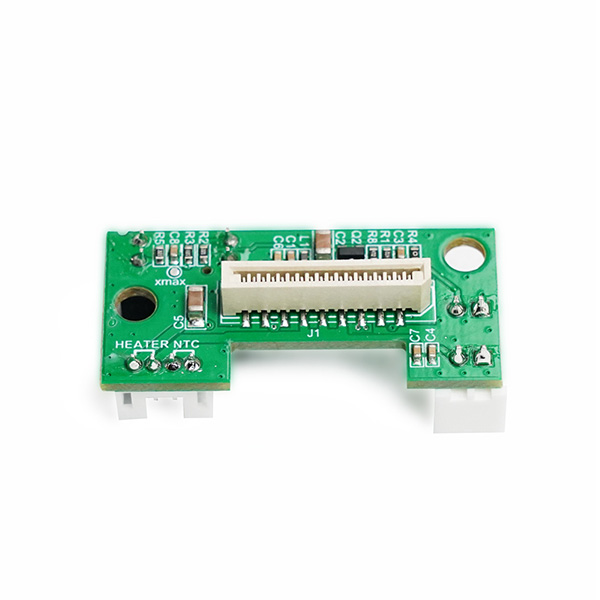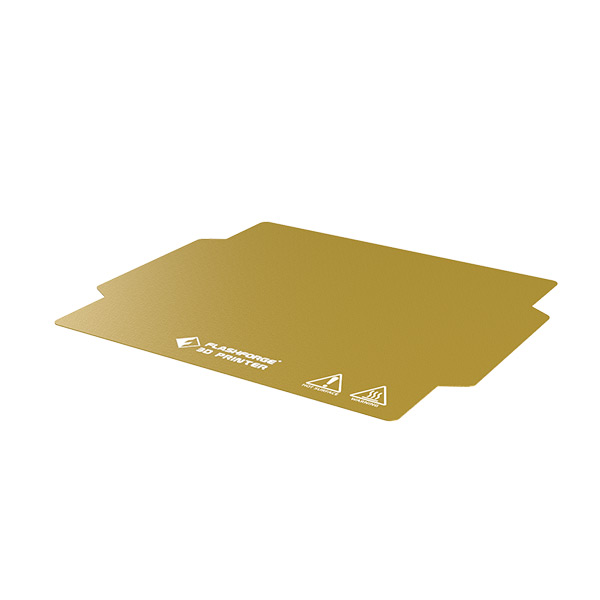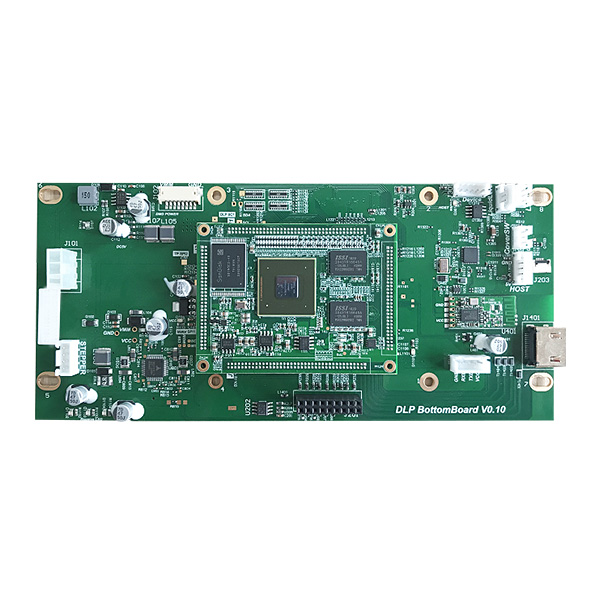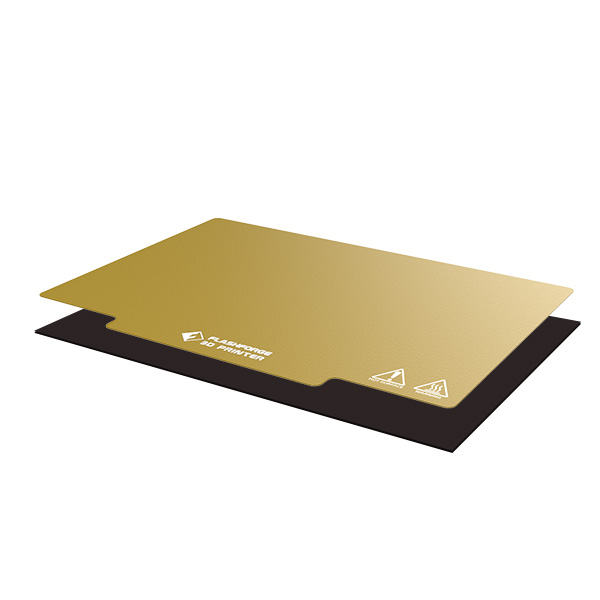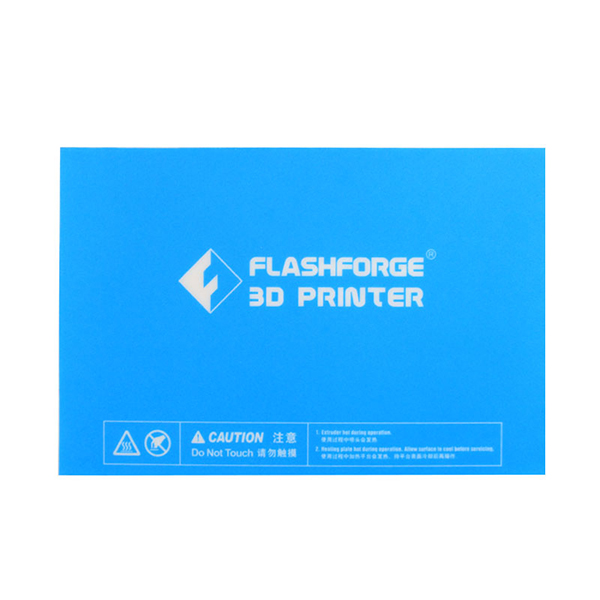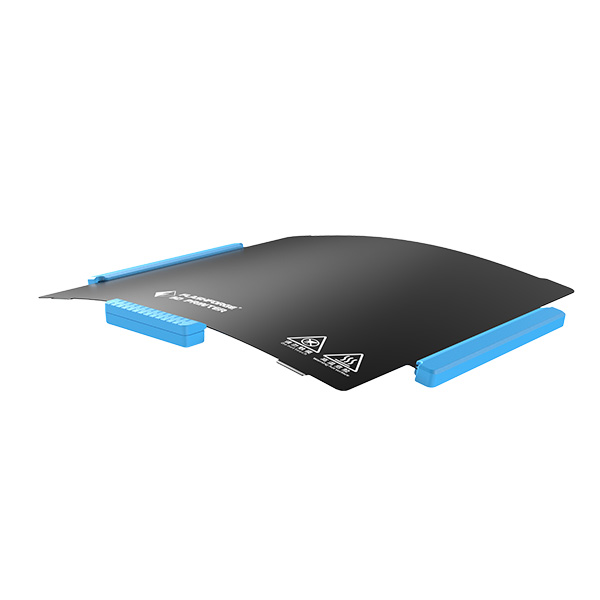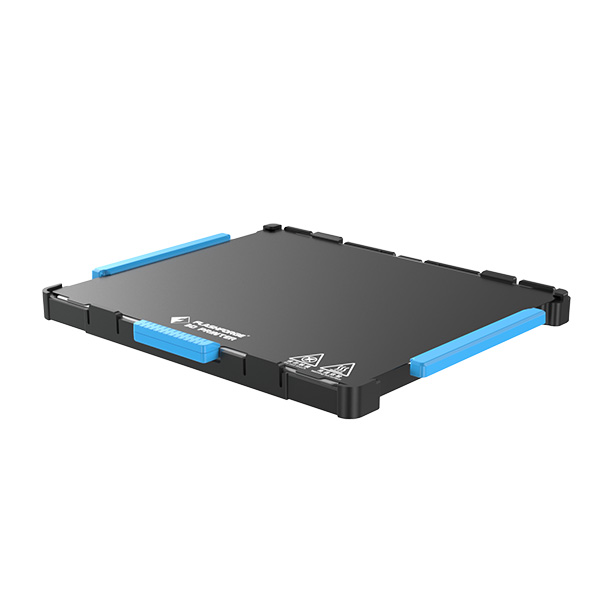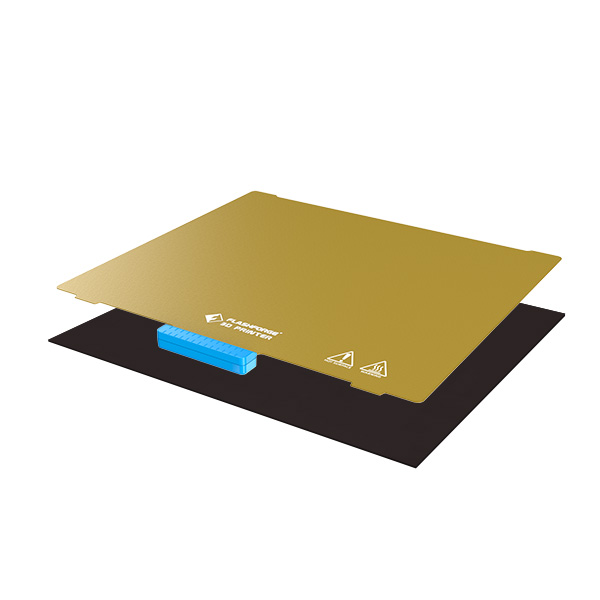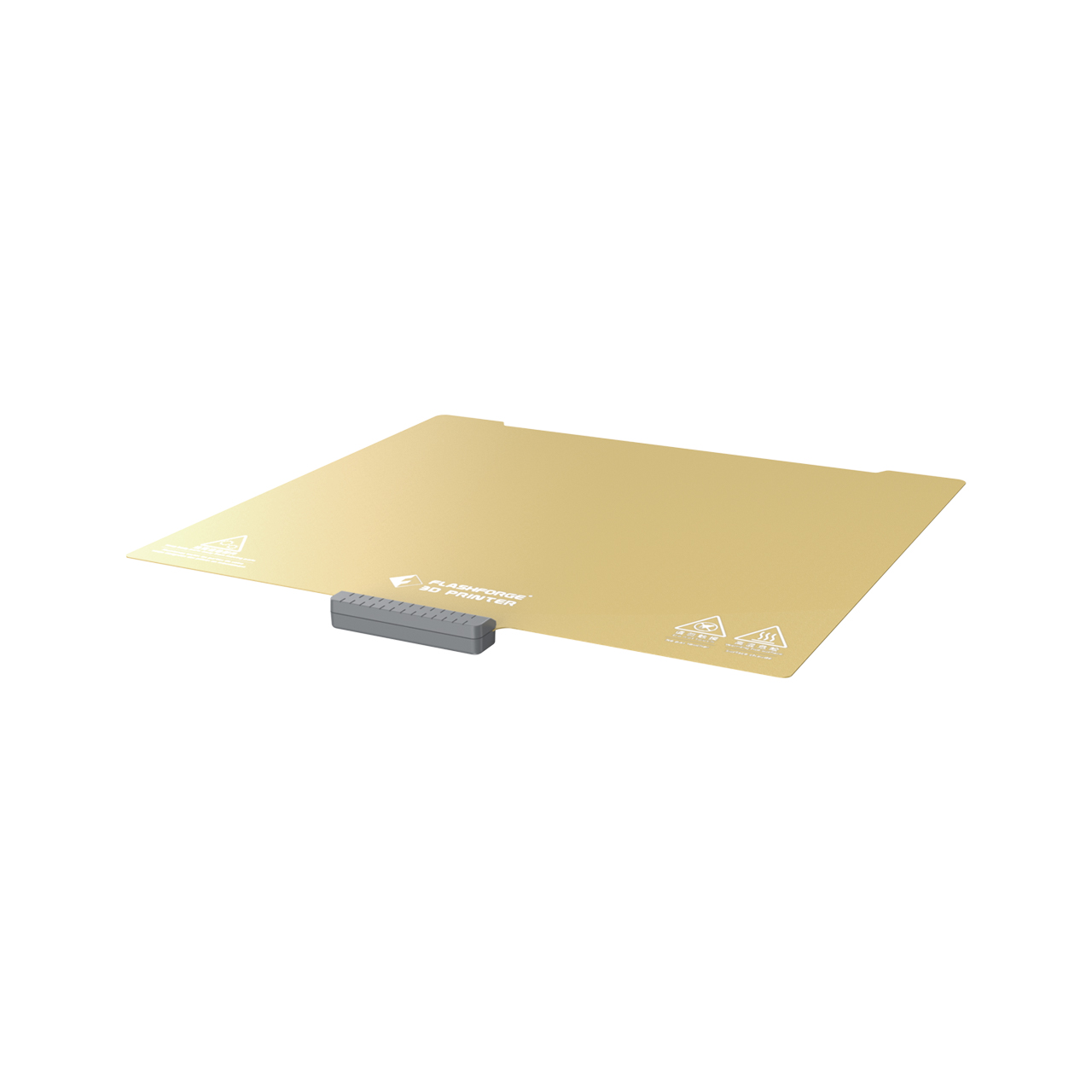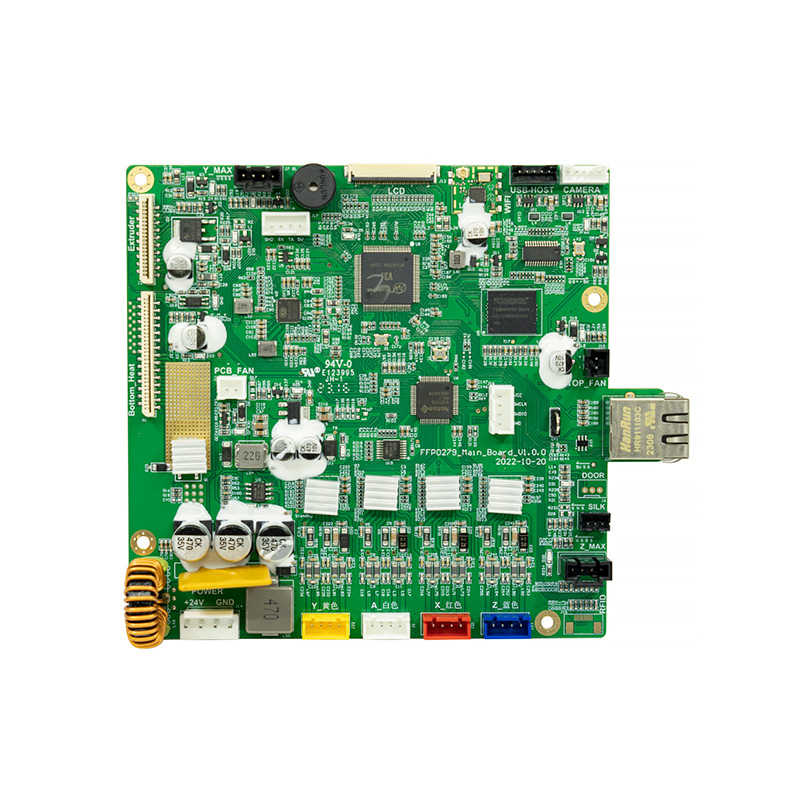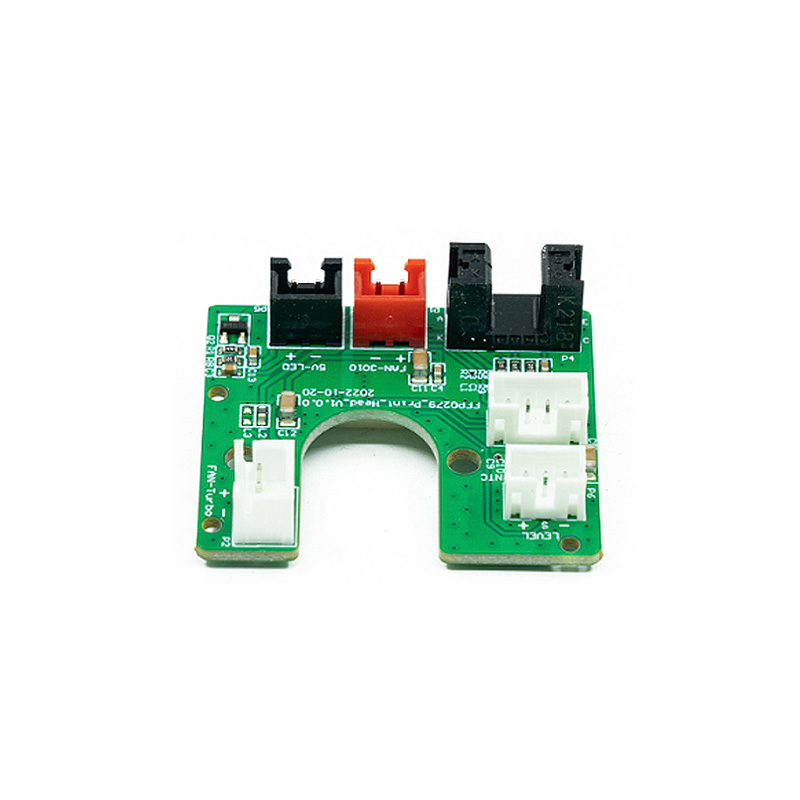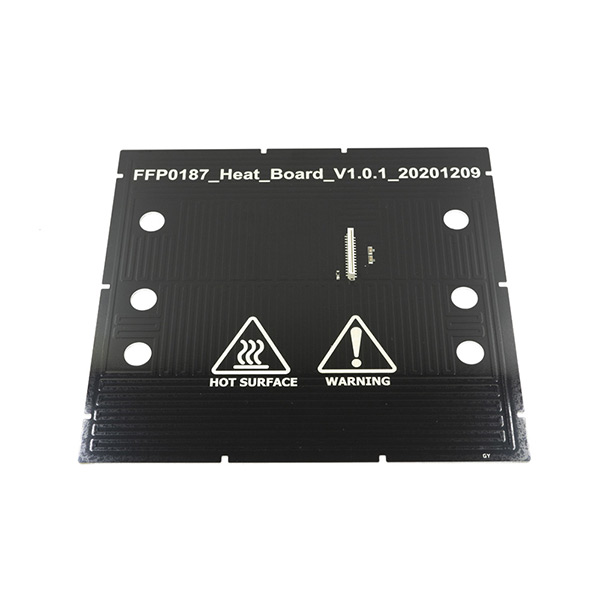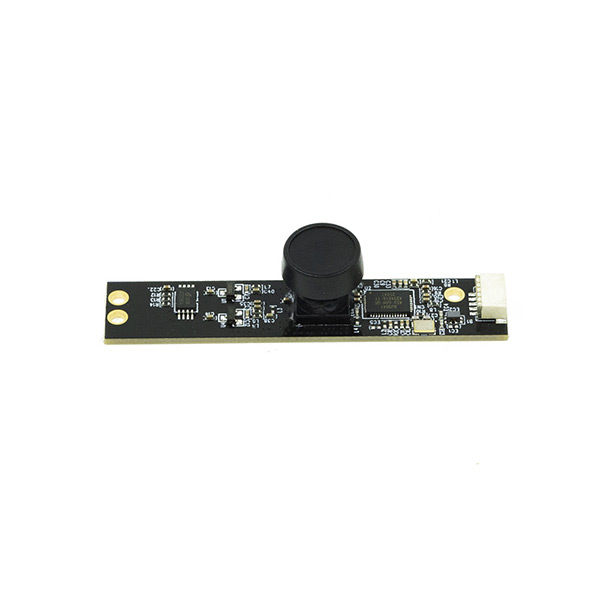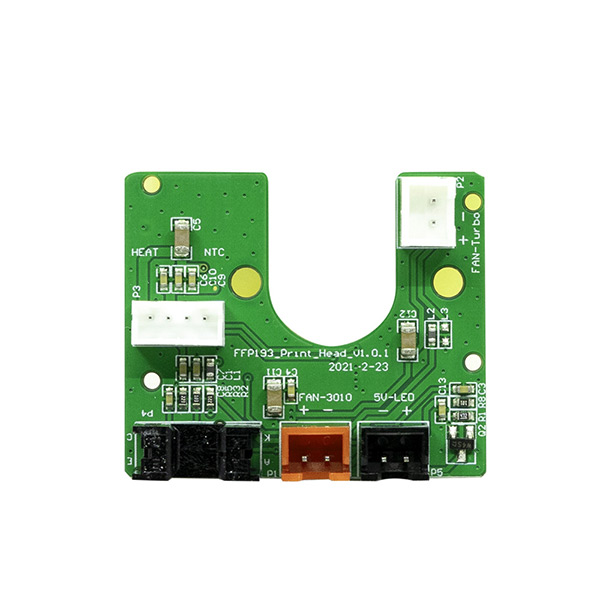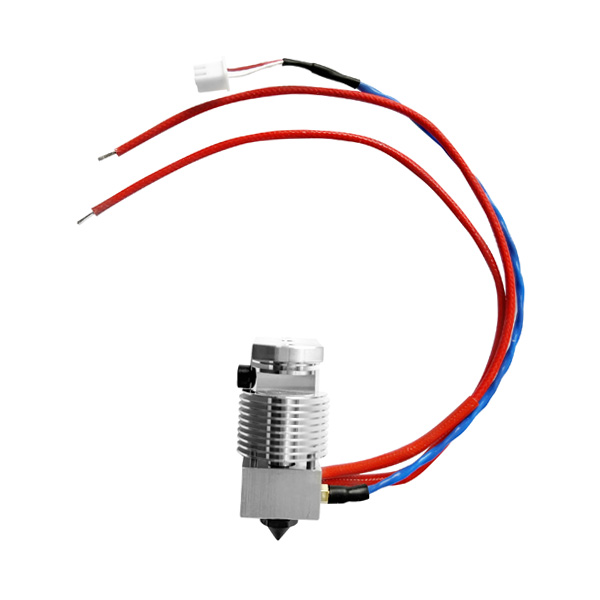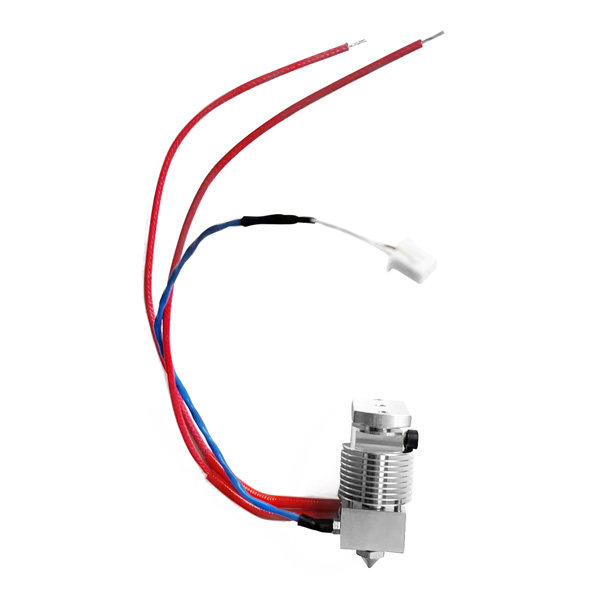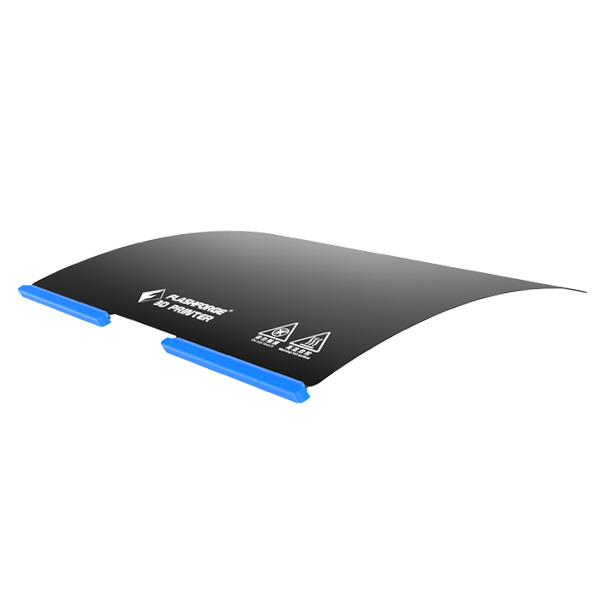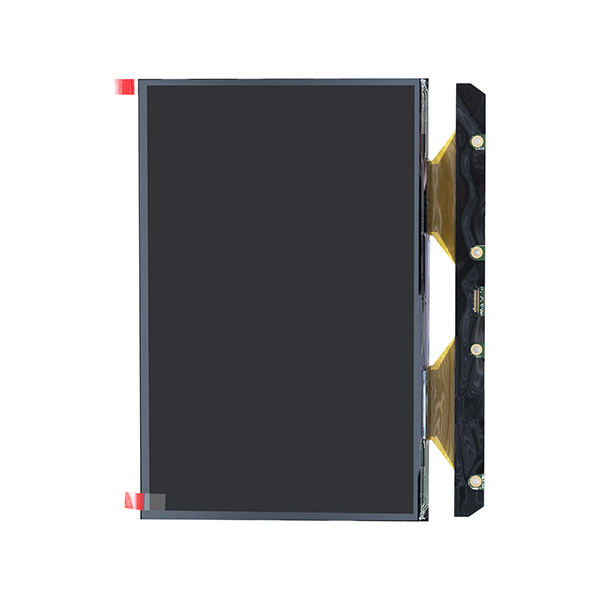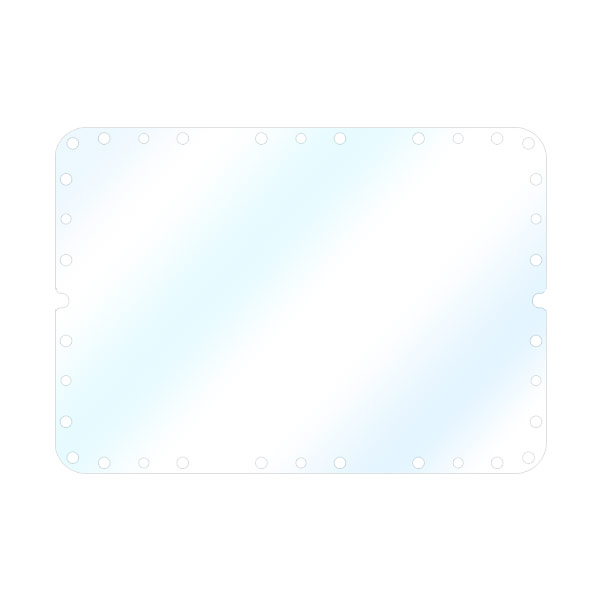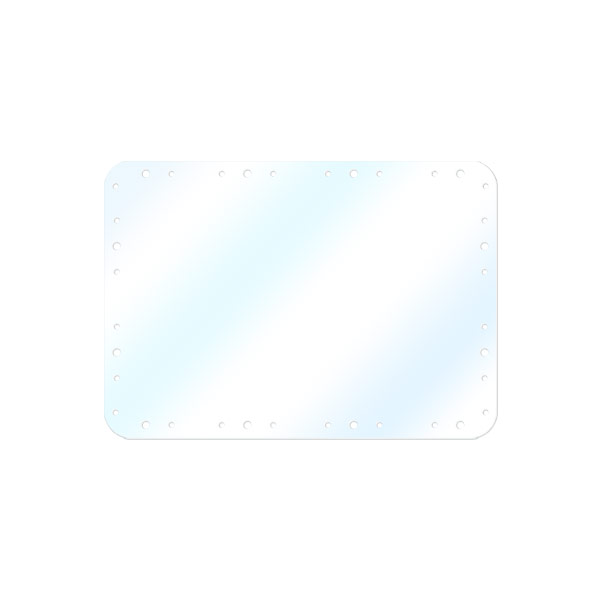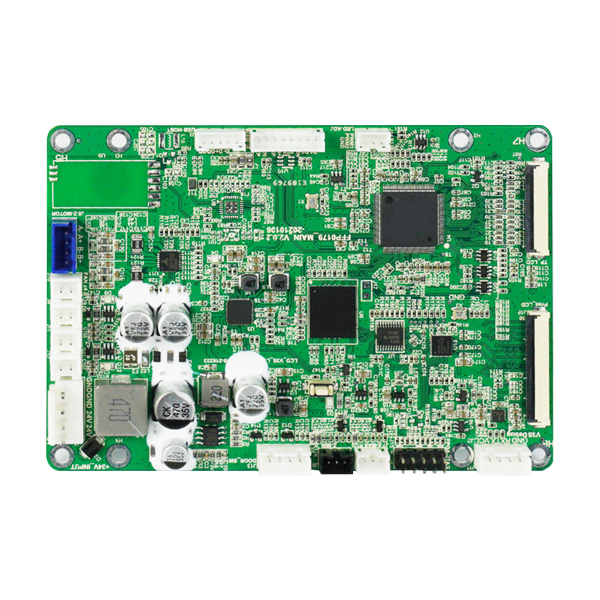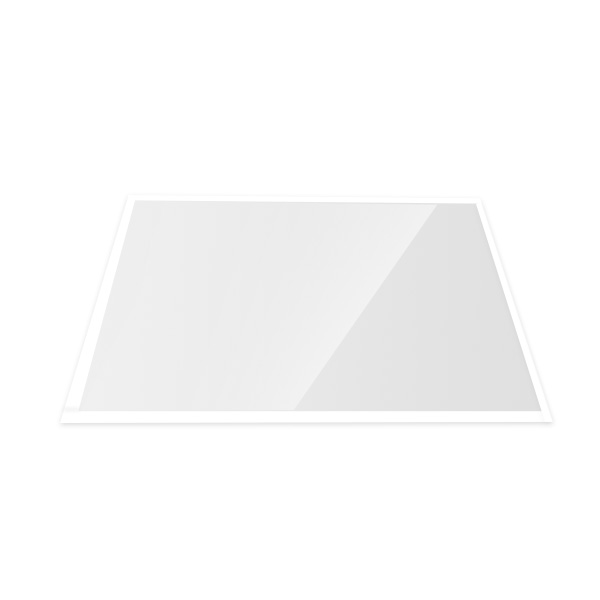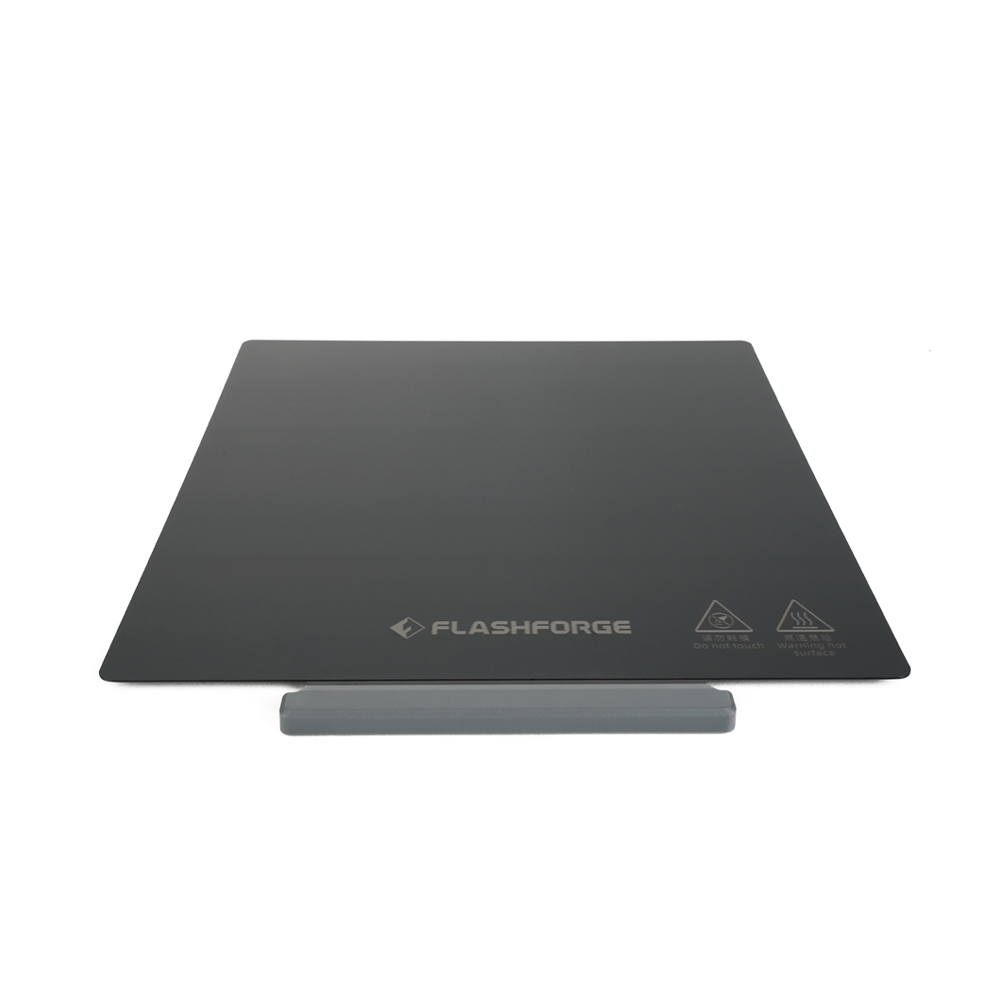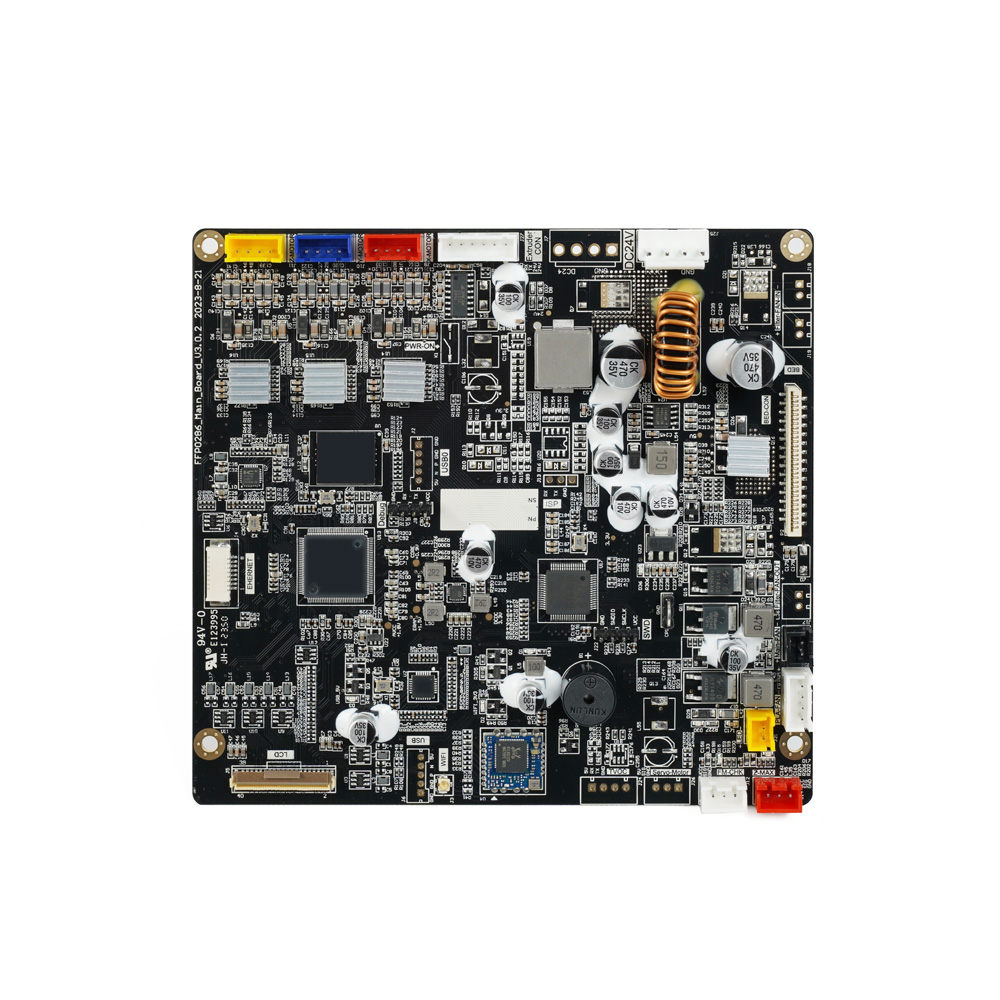In this modern era, where everyone is fascinated by 3D printed products, there is more demand for these products. Consequently, people are trying to make these 3D printed models, but due to a lack of knowledge of software, they can’t create them as accurately as they want. Besides, they have no idea how to use blender smoothly to create these 3D-printed models.
If you’re also trying blender for 3D printing and face any issues, then don't worry. In this post, you'll find tips that will help you even when designing complex 3D models.

First of all, if you’re a beginner, consider what the Blender software is.
What Is a Blender For 3D Printing?
Blender is a powerful 3D modeling software for creating 3D-printed models for 3D printing. It has many features, including 3D modeling, texturing, rigging and skinning, rendering, and more. Blender has many tools, but modeling and sculpting tools are frequently used. The blender modeling tool is used in 3D printing for modeling and compressing objects like an adapter or a jewelry box. Besides, the sculpting tool works well with organic shapes like characters and famous statues.
It is best for 3D printing to create highly detailed models and sculptures for free, as you have mastered this. If you’re a beginner, you must watch the blender tutorial before creating any 3D model.
But if you have a blender guide, focus on the essential tips that help you design complex 3D models.
Essential Tips While Using Blender For 3D Printing
After considering these tips, you can create or design complex 3D models. Let’s explore some tips for blender for 3D printing.
Model’s Dimensions
Before using a blender for 3D printing, make sure your model is the correct size for 3D printing. First, check the dimensions and scale your model as needed. This way, you can easily correlate measurements essential for 3D printing programs.
Manifold Model
Ensure that your model is manifold. It means it must represent a fully enclosed physical object. A manifold mesh is a watertight mesh, which means it has no holes or open edges and no hidden internal structures. Otherwise, your slicing software doesn’t know how to print 3D models. 3D printing software needs manifold meshes to create highly detailed models. Moreover, blenders have many tools to check or repair non-manifold meshes.
3D Print Toolbox
You must use the 3D printing toolbox and other equipment to identify problems in your model. Then try to fix these problems with some intersecting faces and overhanging faces in the slicing software.
Correct File Format
When using blender for 3D printing, choose the correct file format. 3D printers require files in STL format. Blender exports files in STL format but ensures that your settings are correct for 3D printing.

Printability
Your focus must be on printability when designing your 3D models. Some 3D models may look great on the screen but fail to print. For example, a 3D model with thin walls on the screen may be too fragile to print.
Add the BoolTool Addon
Add the BoolTool addon to join shapes into a single mesh quickly and easily. Sometimes, you may face unexpected results or an operation that fails. This is due to something wrong with one or both shapes you are trying to join.
With these specific requirements, your 3D models will be optimized for 3D printing. Moreover, you can design complex 3D models.
Is Blender Good For 3D Printing?
Blender is essential for 3D printing, as you can create highly detailed models and sculptures. With a blender tutorial, you can adapt to using a blender for 3D printing. After mastering this software, you can get the hang of the basic workflow and delve deeper into 3D printing and its features. It has a flexible and inbuilt modeling process that helps you create organic shapes, but unfortunately, it doesn't work for rigid models such as mechanical parts for engineering products. Furthermore, it includes features that help you check and fix your design before exporting it into an STL file.
Blender can also import, modify, and export STL files. With a 3D Print Toolkit in Blender, you can check non-manifold geometry, inappropriate wall thickness, and overhanging for smooth printing.
Final Thought
Blender is a powerful 3D modeling software with many applications in 3D printing. It offers many features for 3D printing, such as precise measurement, workflows for creating and manipulating 3D models, and the ability to export files in many file formats compatible with 3D printers.
It costs nothing, as blender is free but requires little effort and time to learn, master, and apply these essential tips. You will need to become familiar with its various tools and learn about 3D printing, such as how to make 3D models and prepare files for printing. If you’re looking for a free blender for 3D printing, visit Flashforgeshop.com.