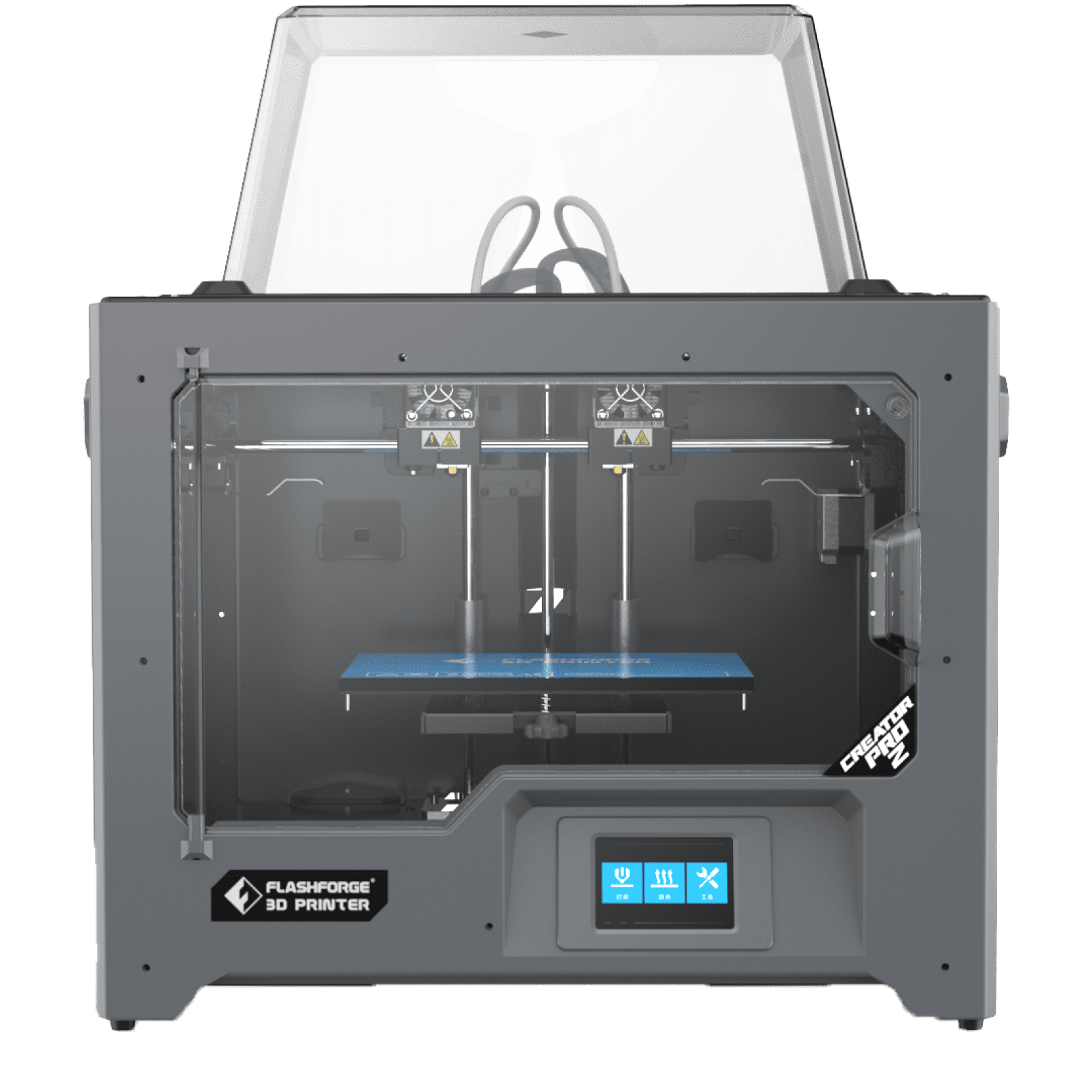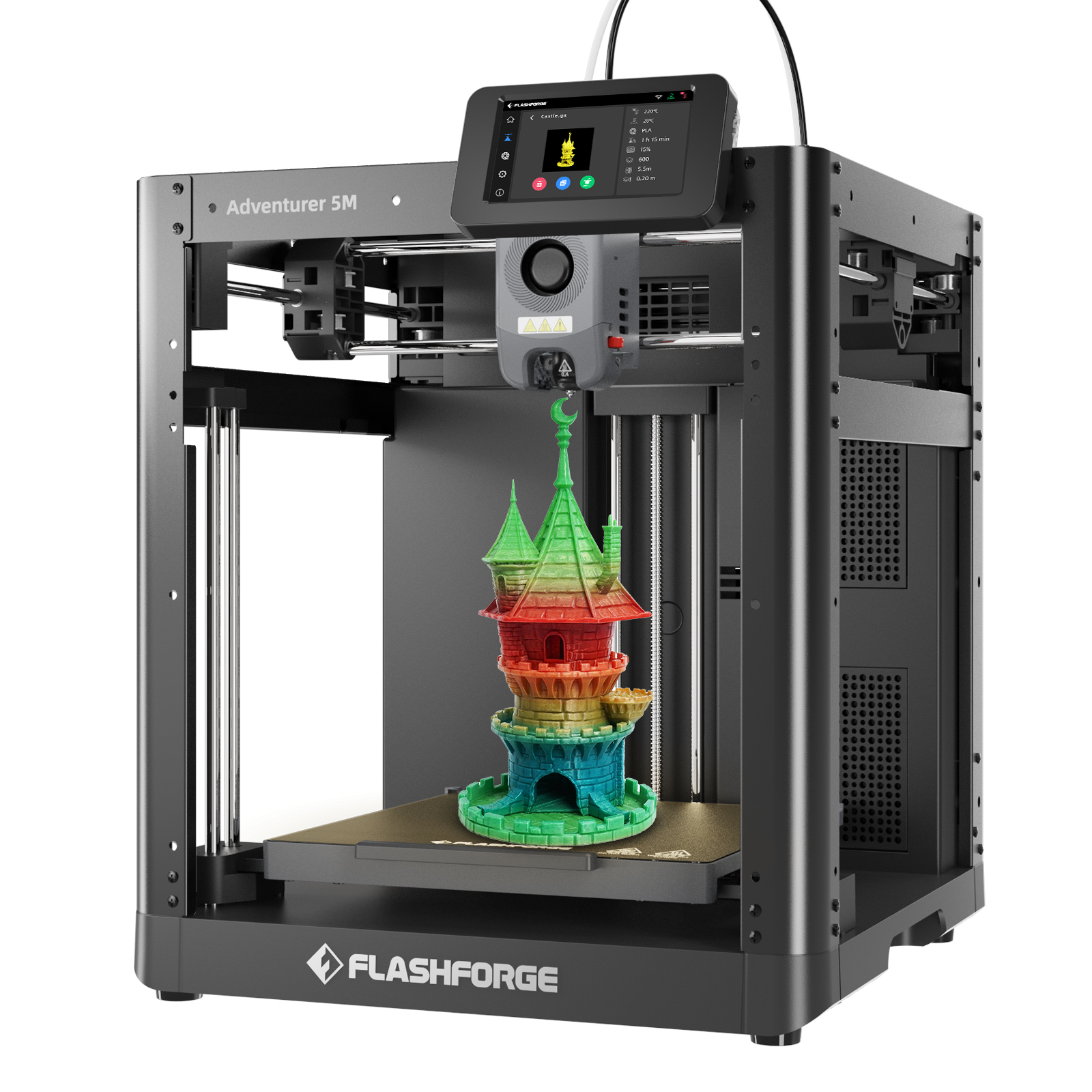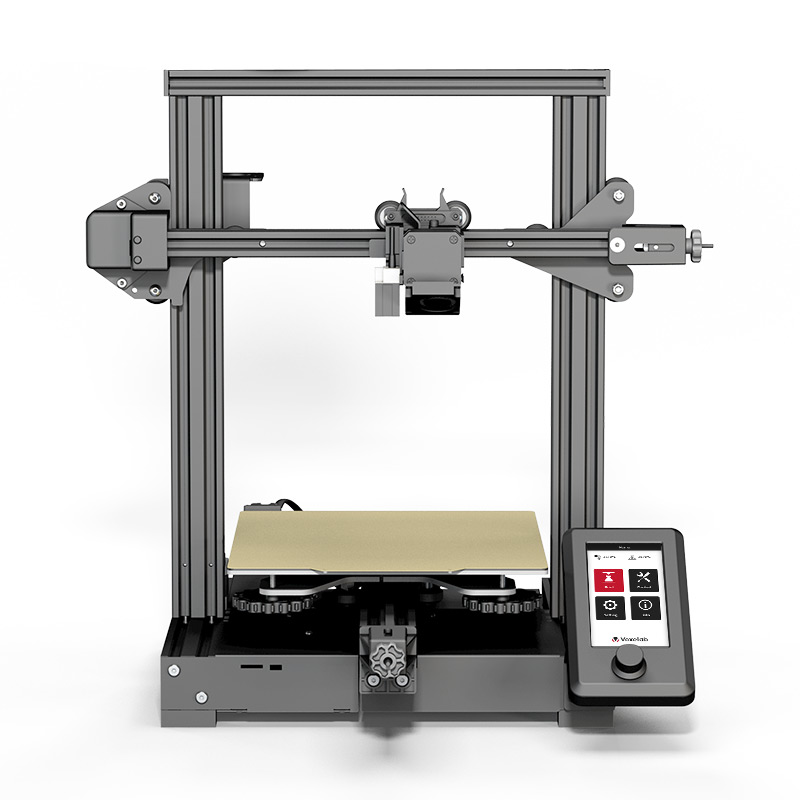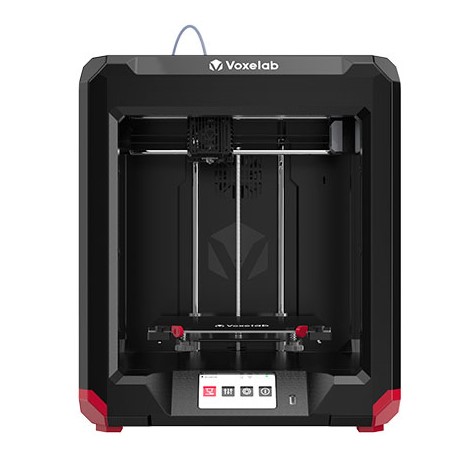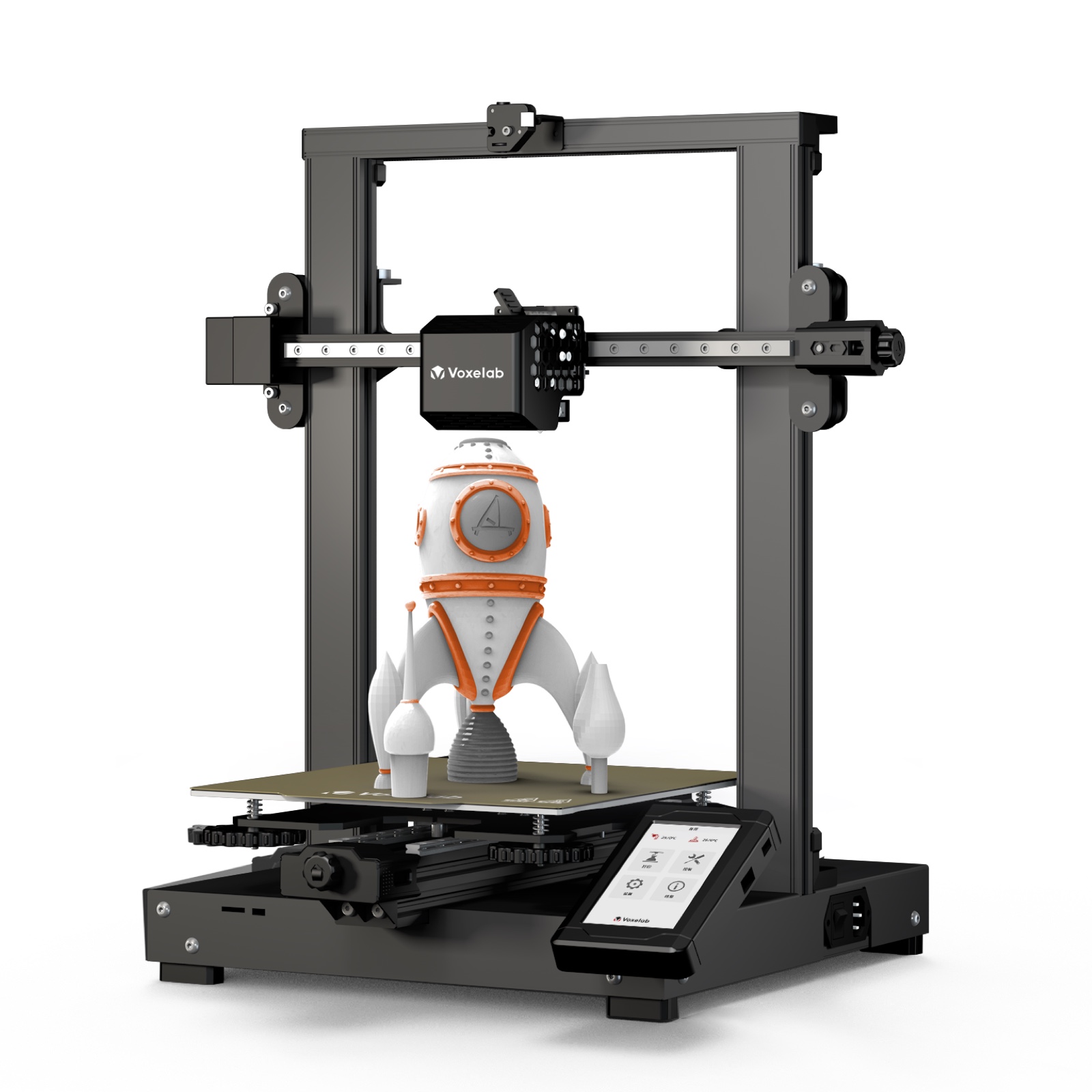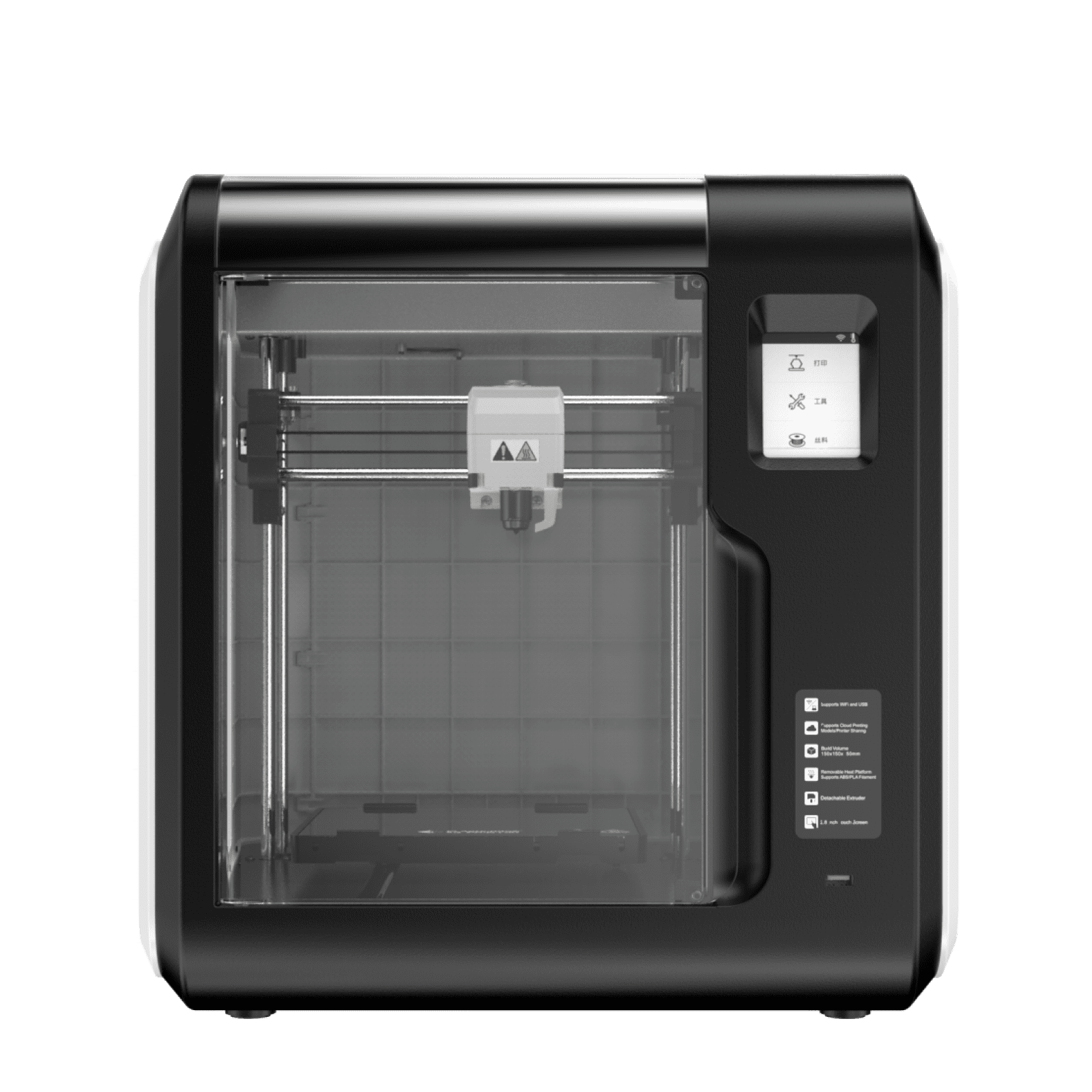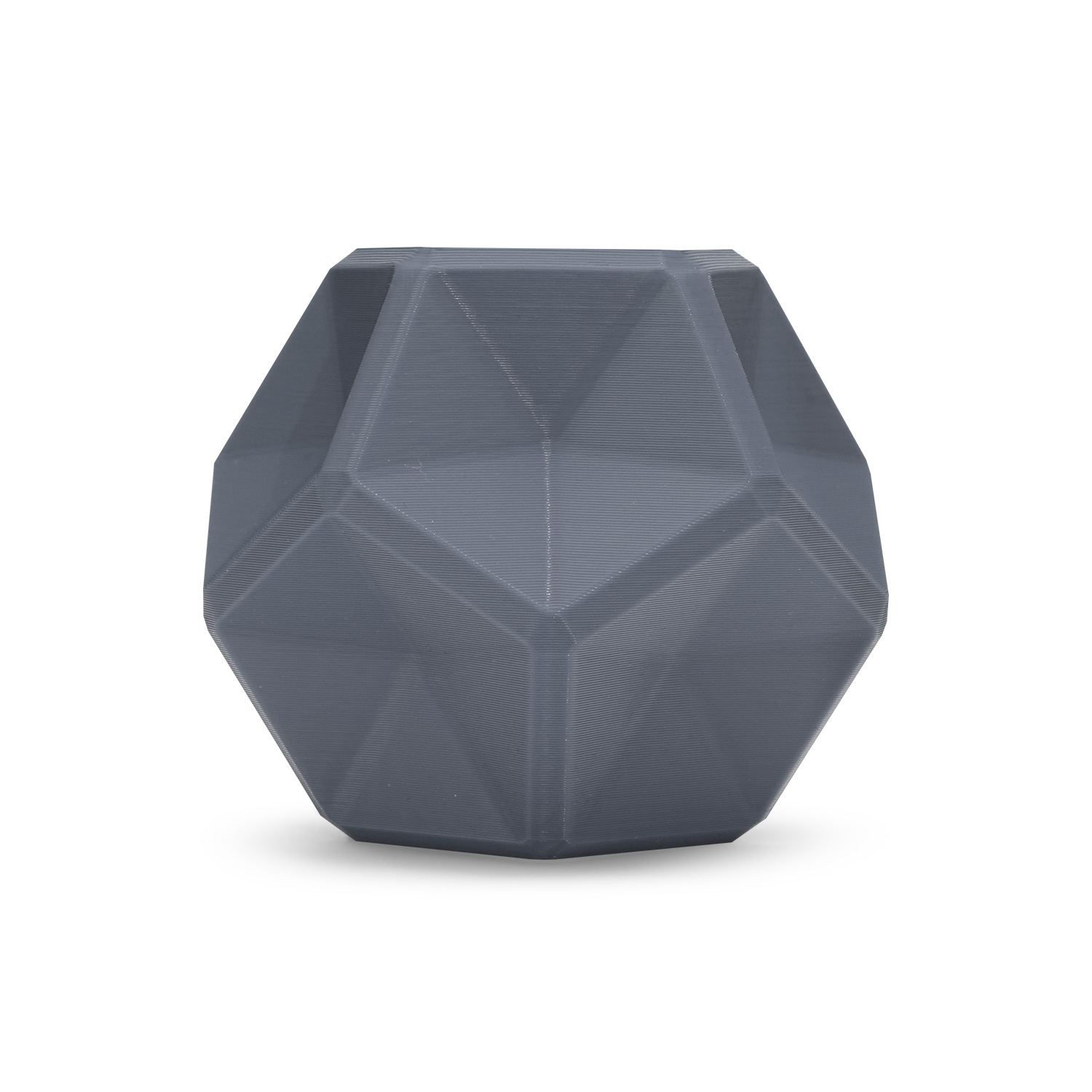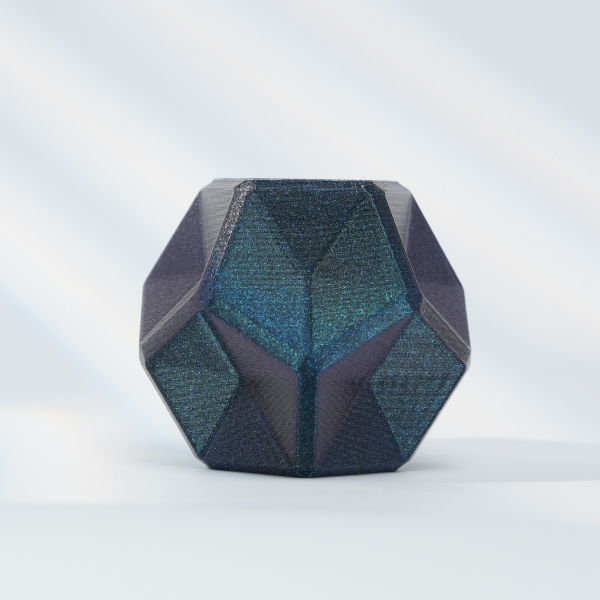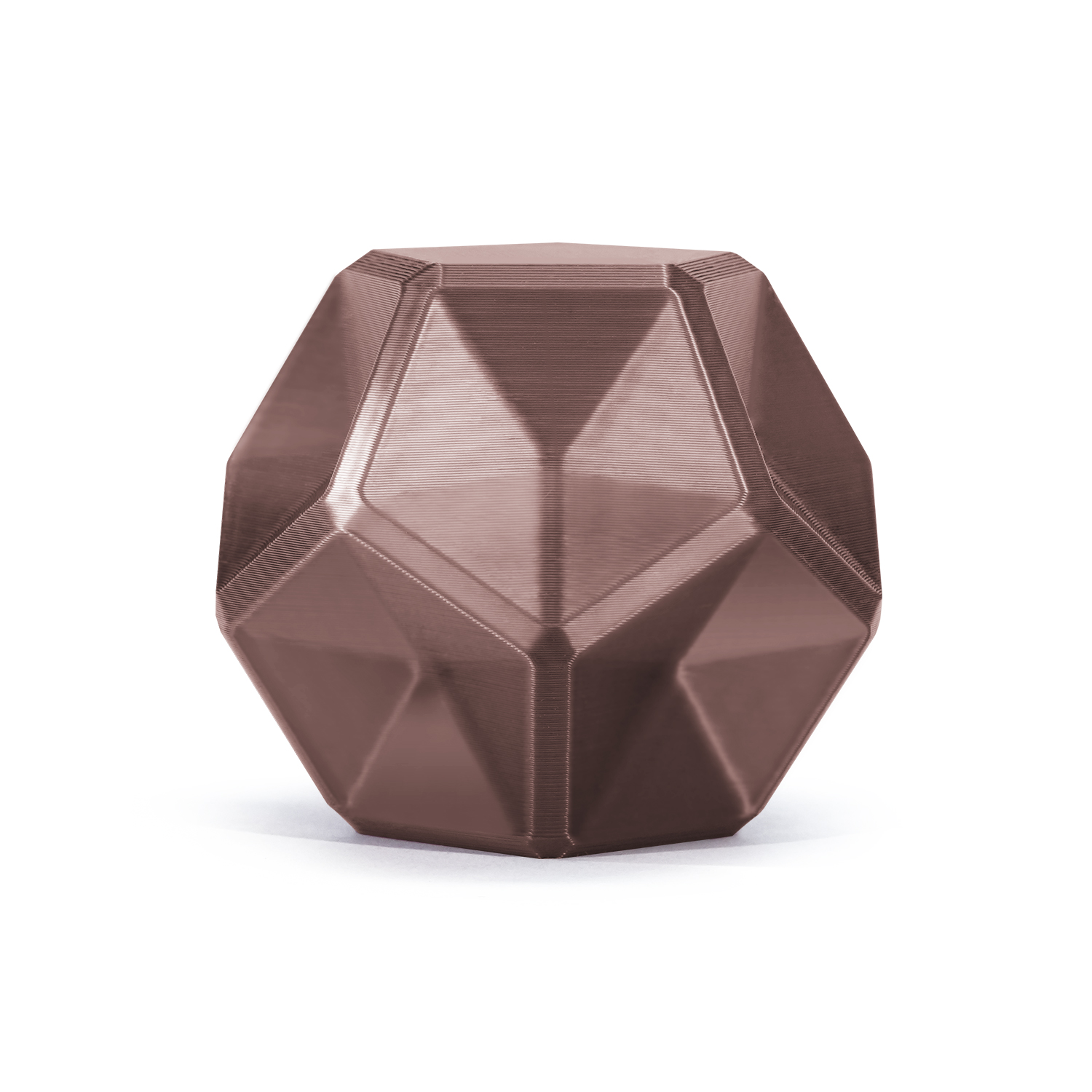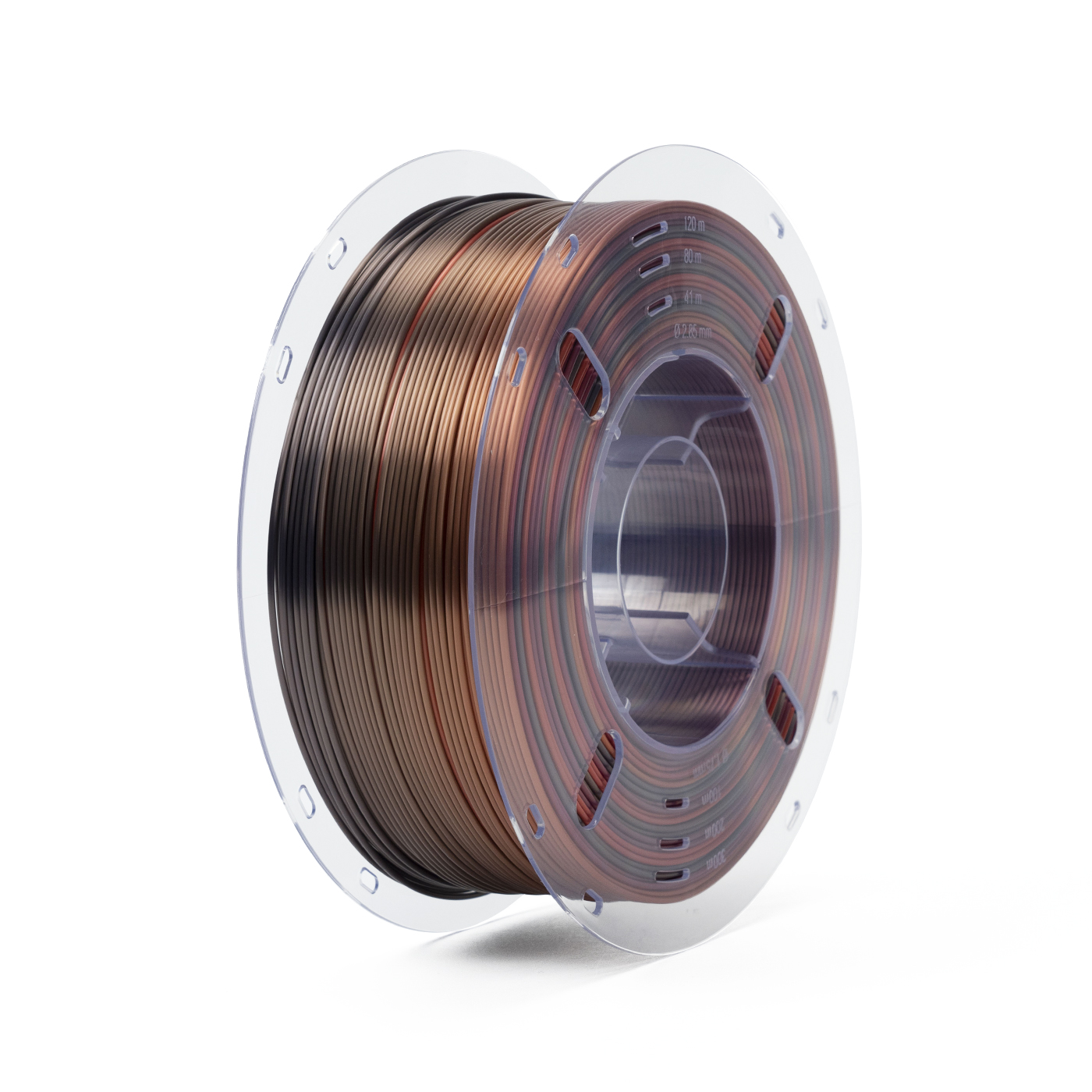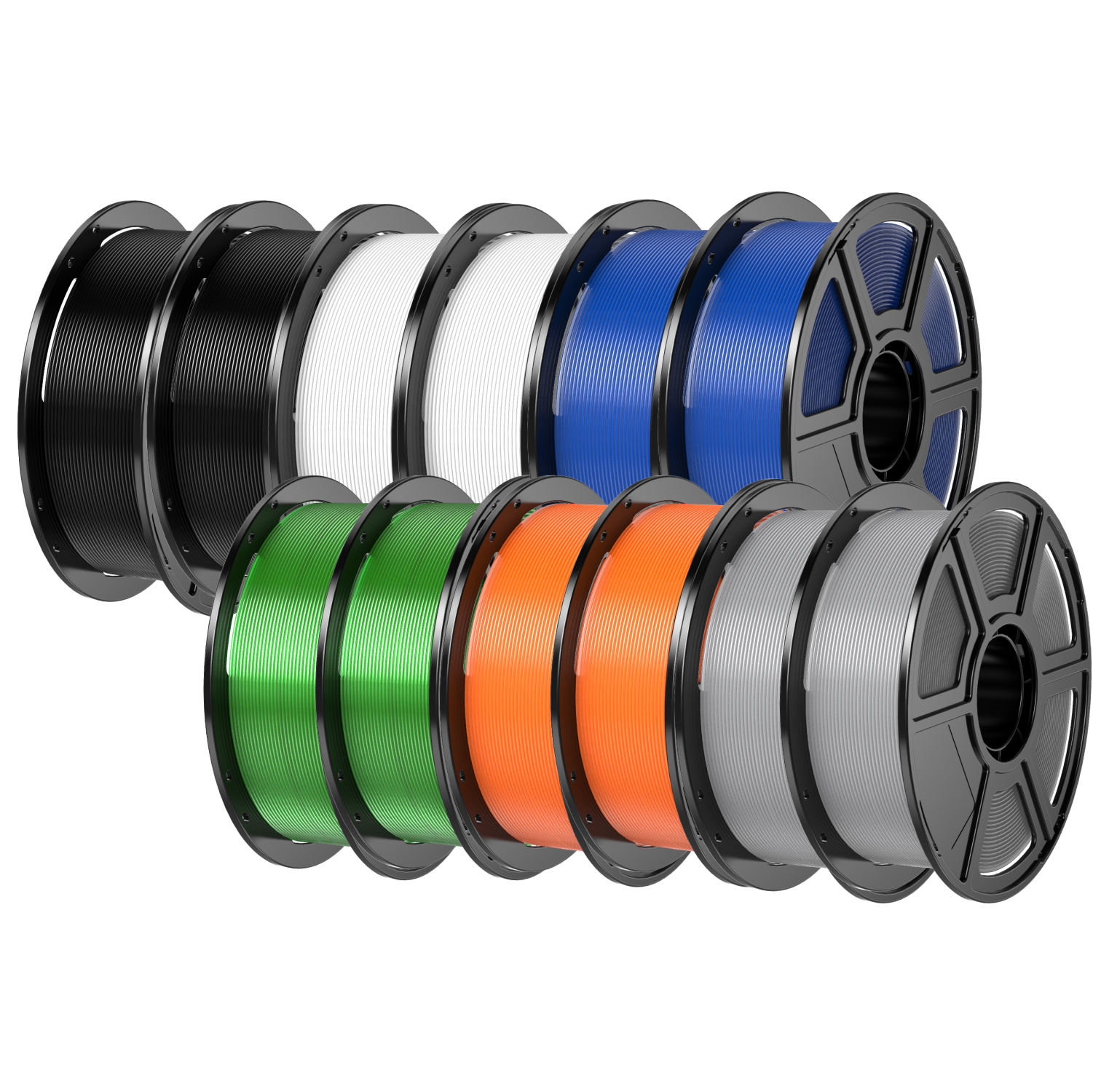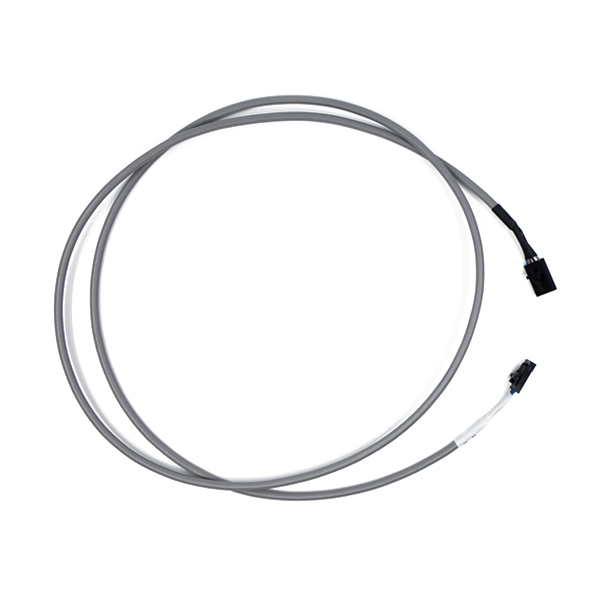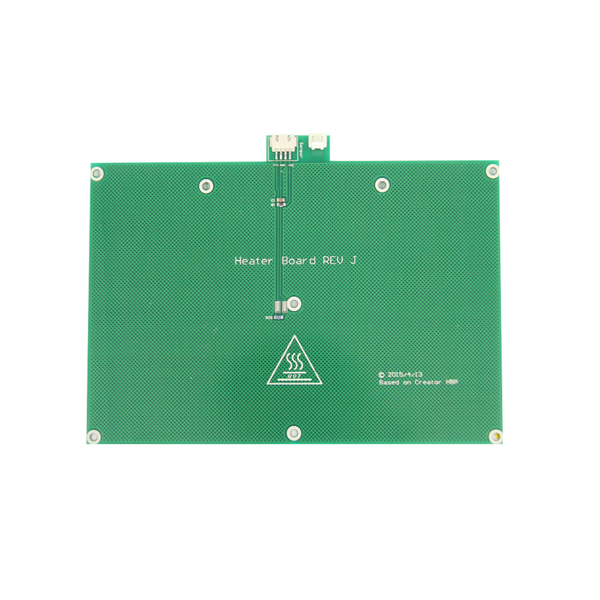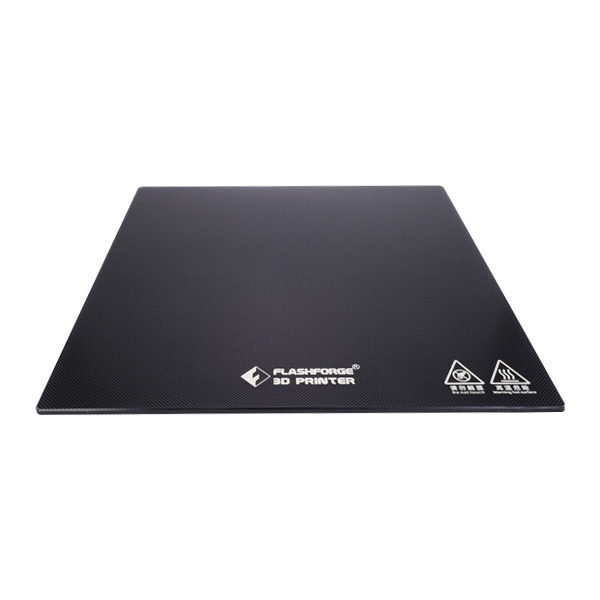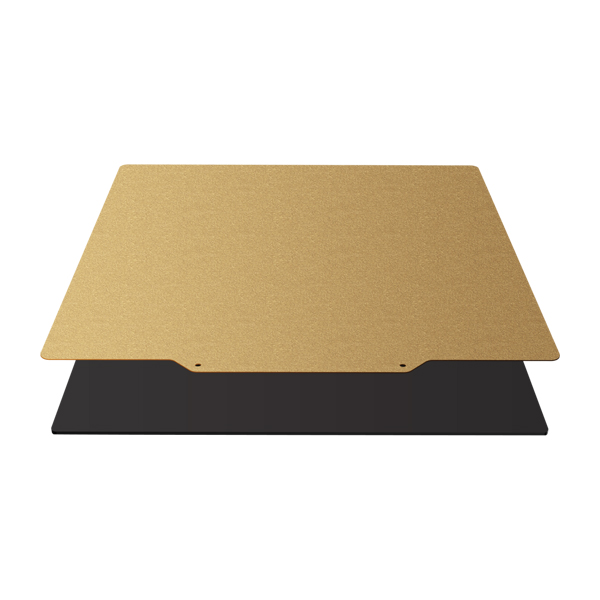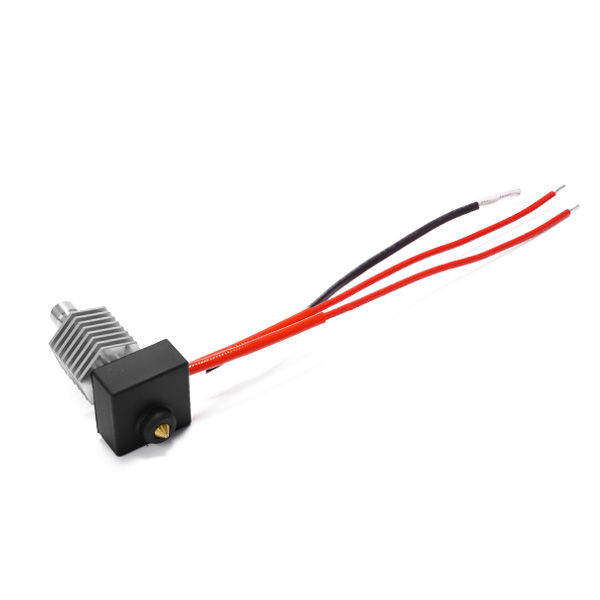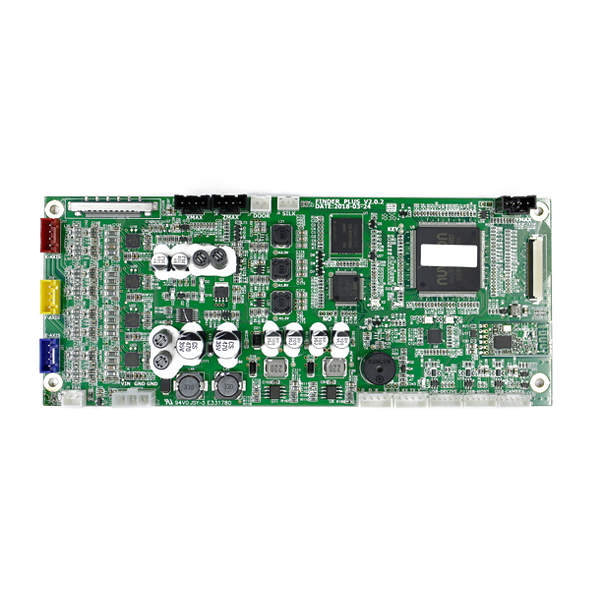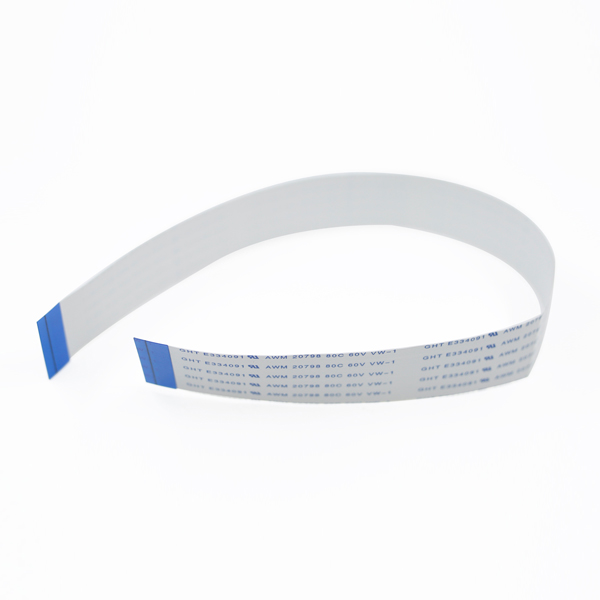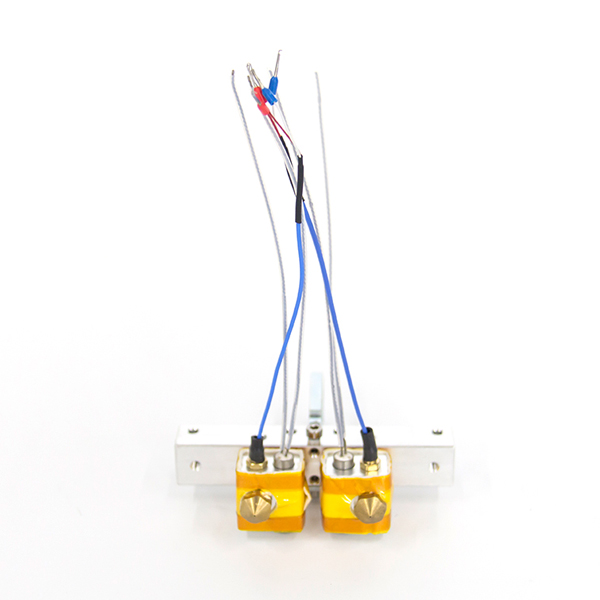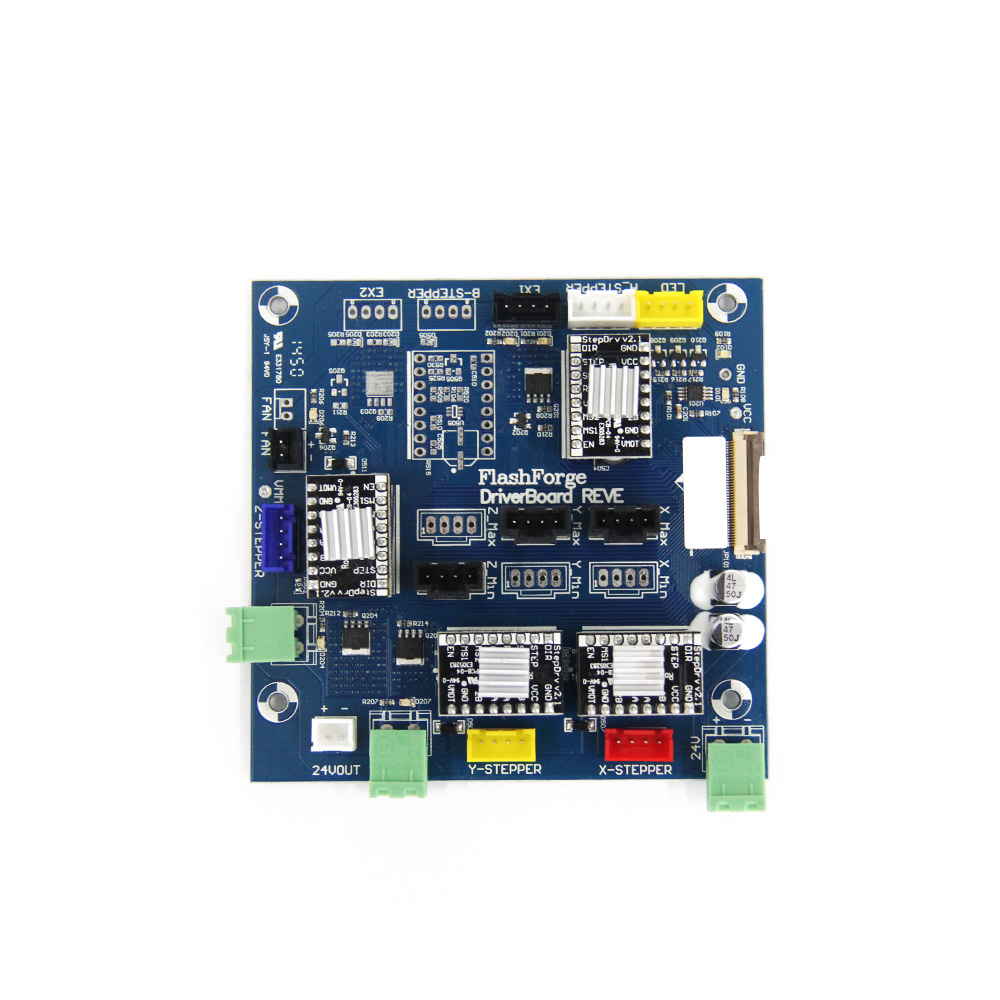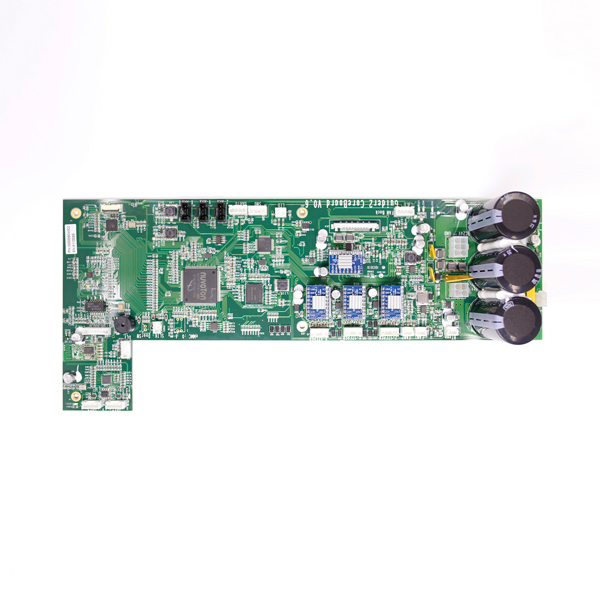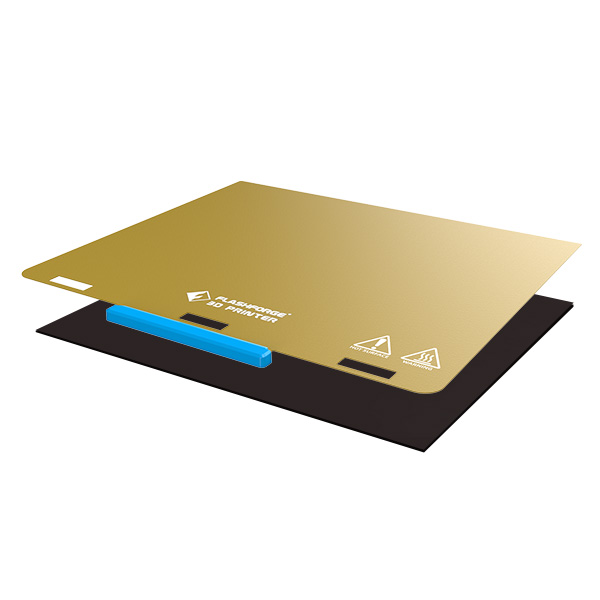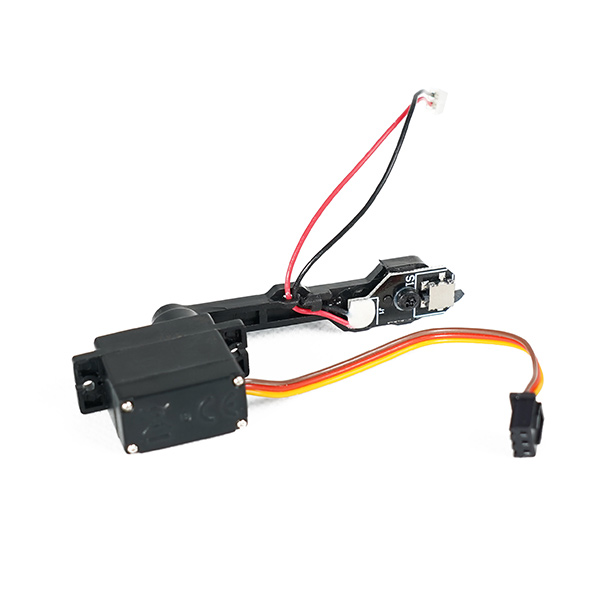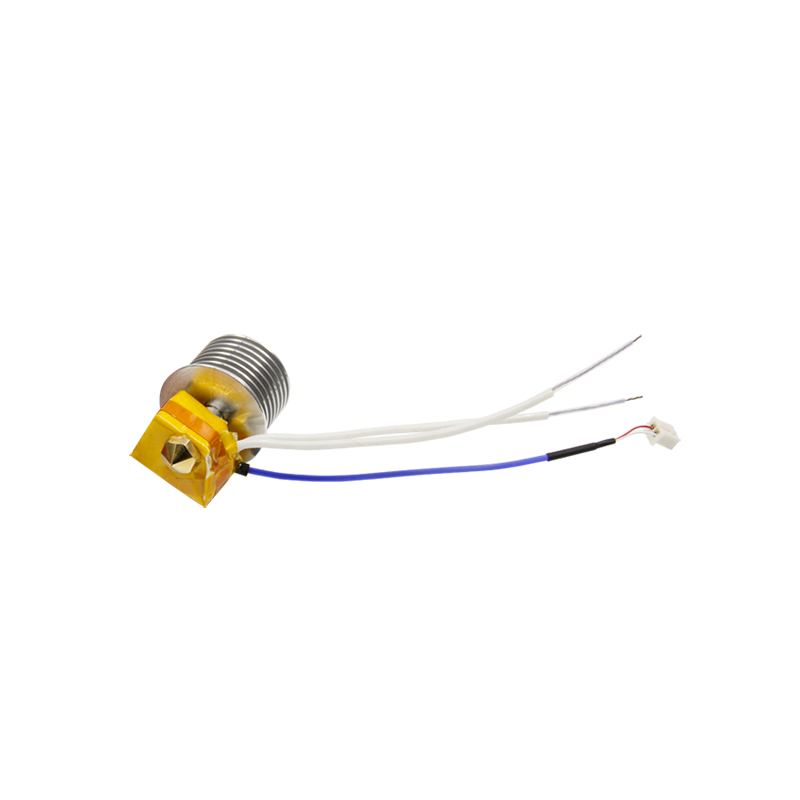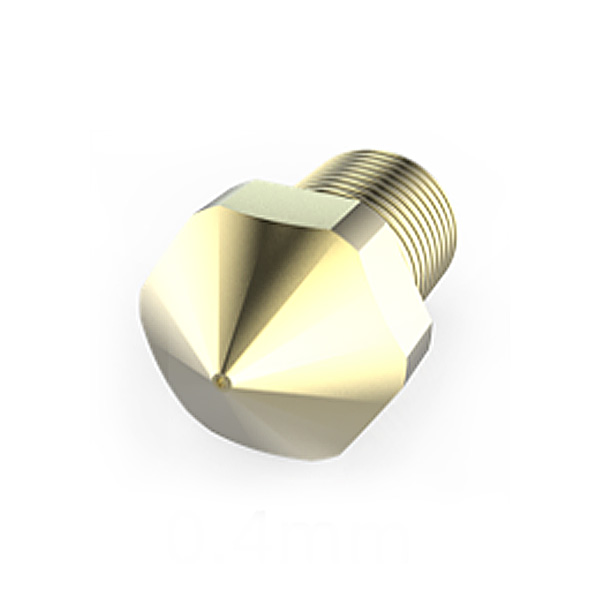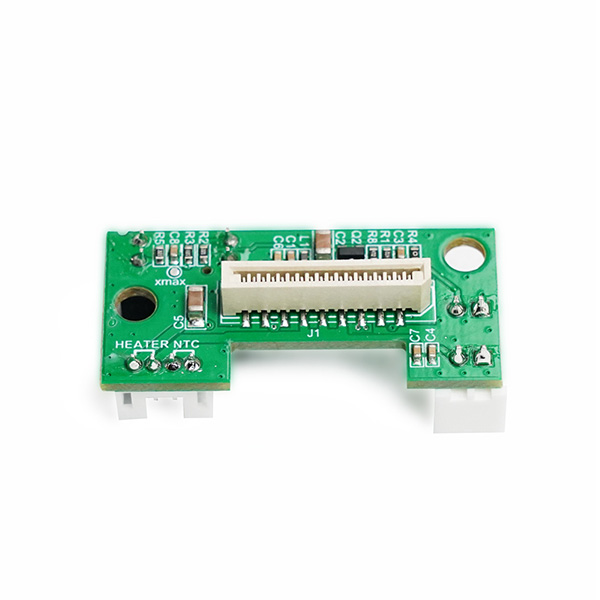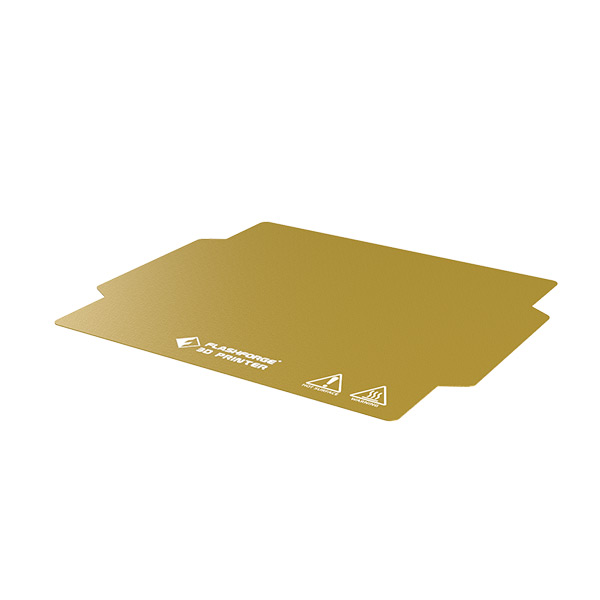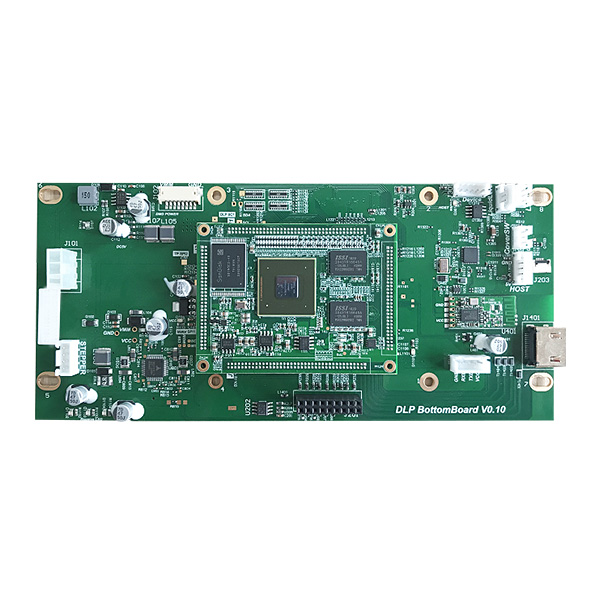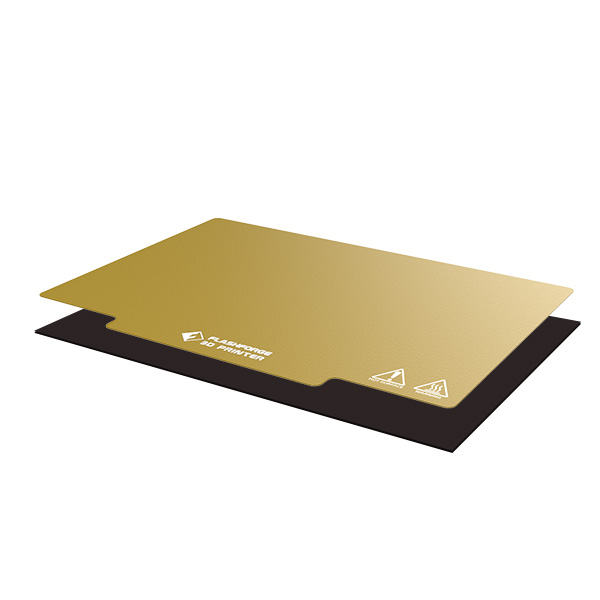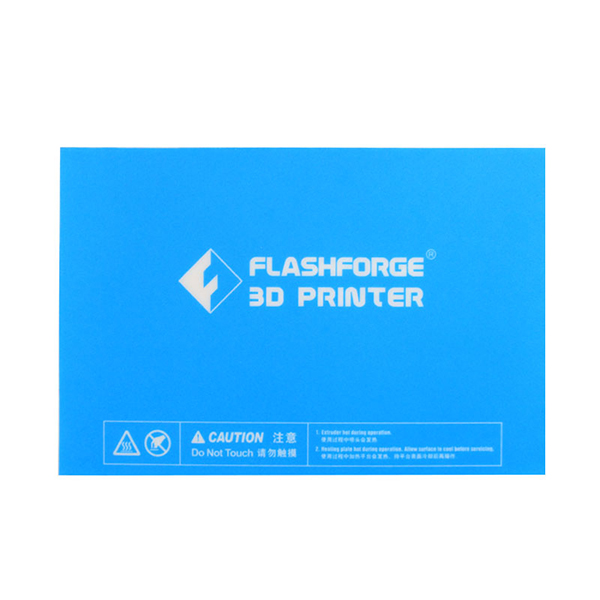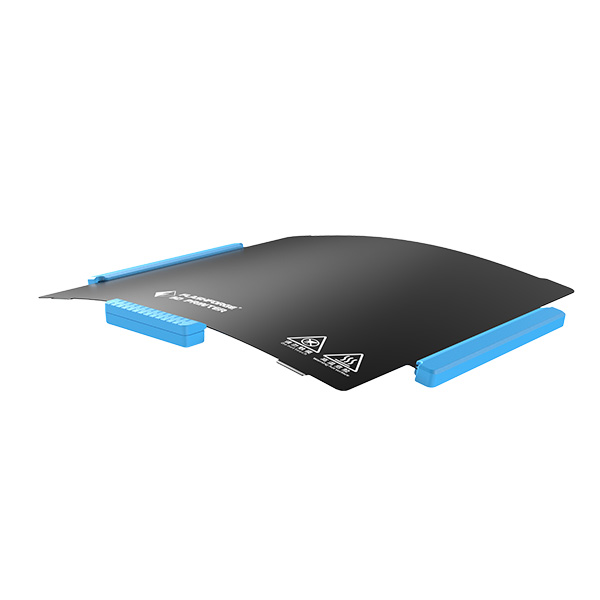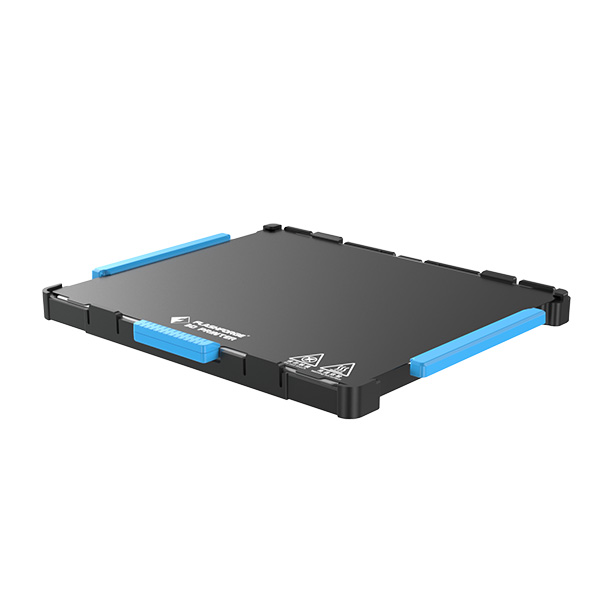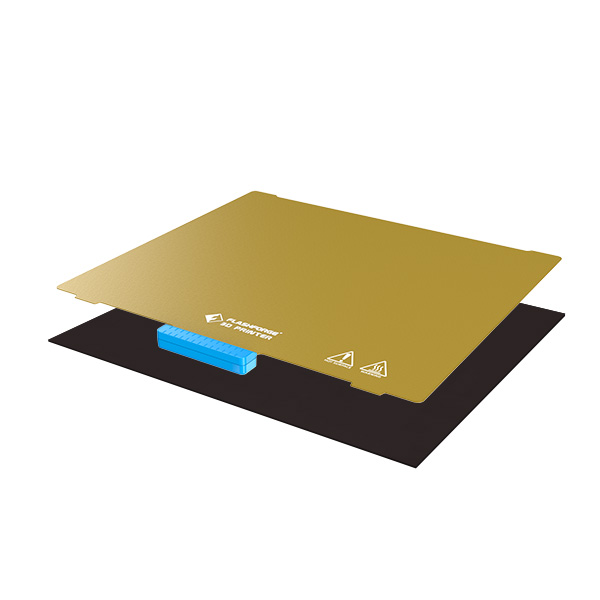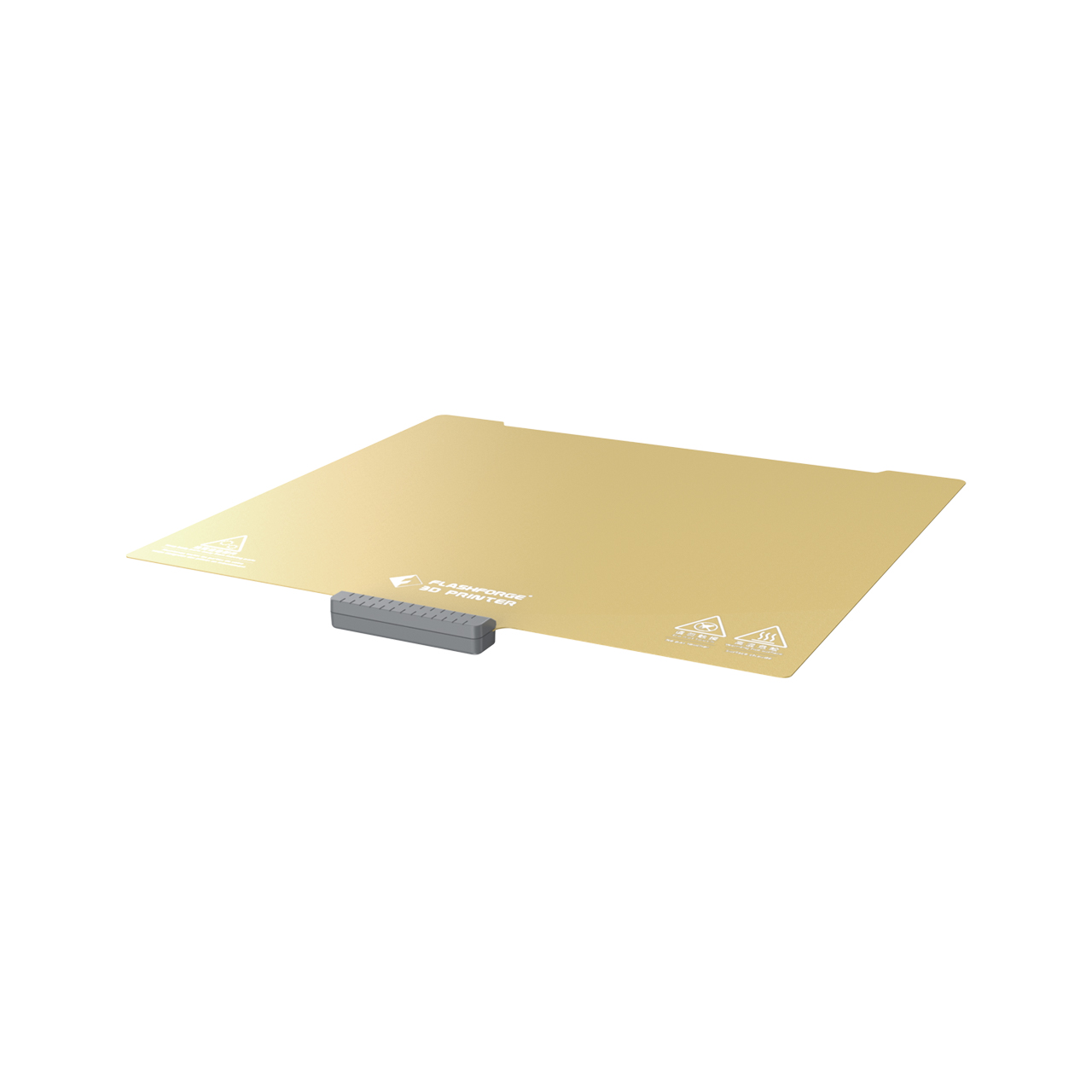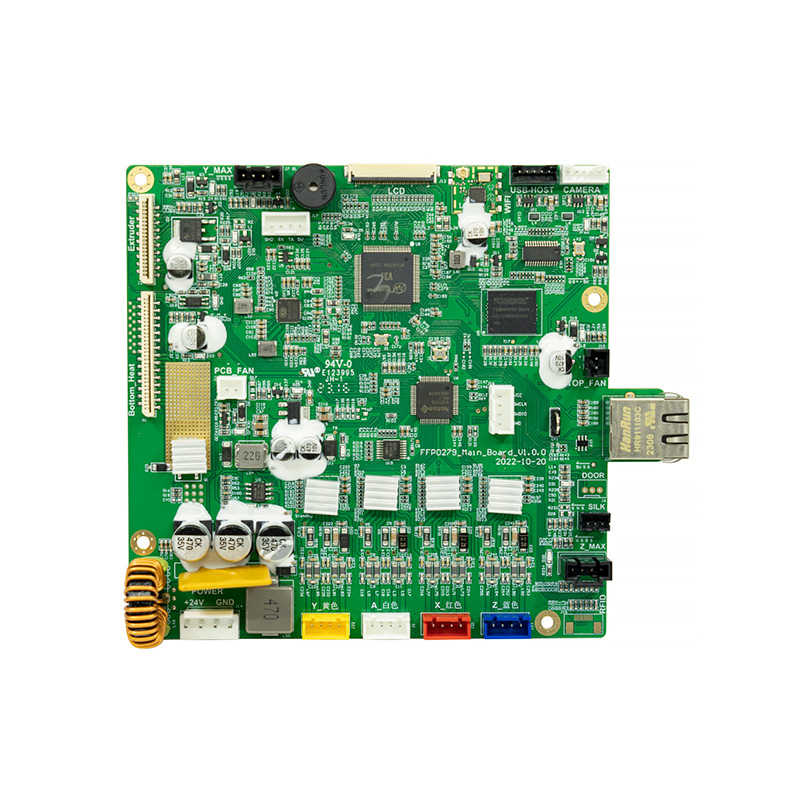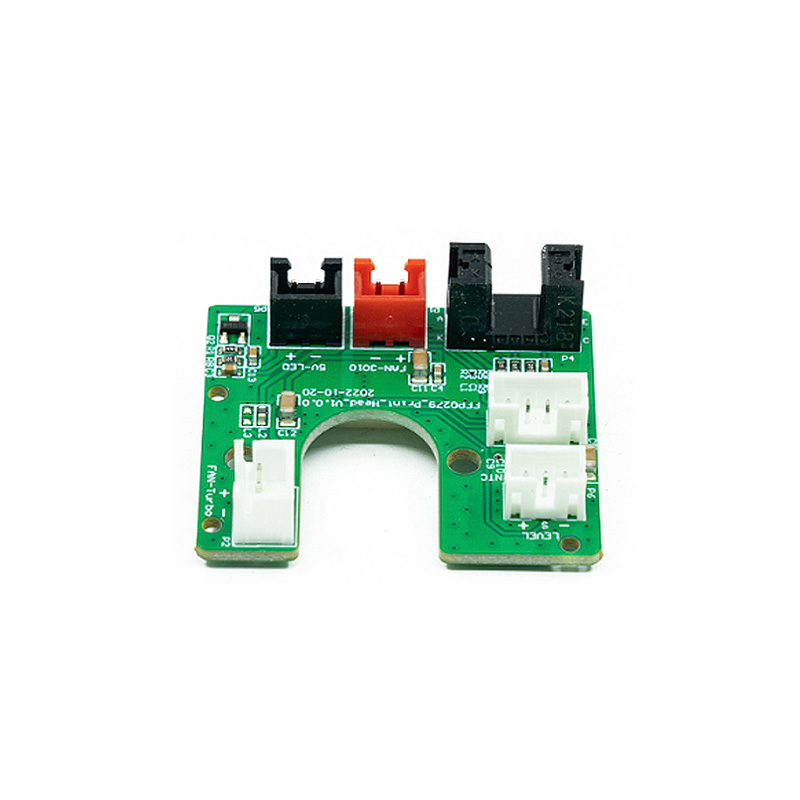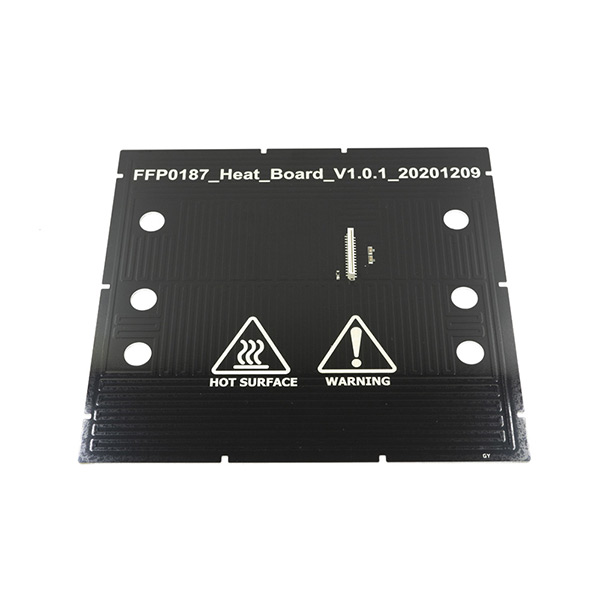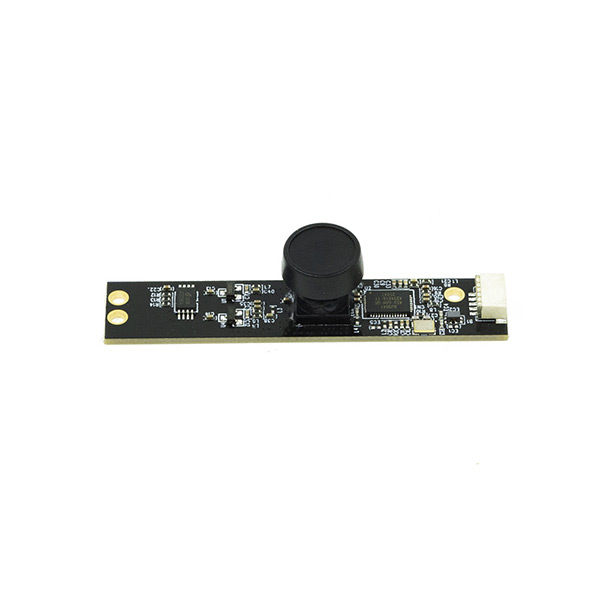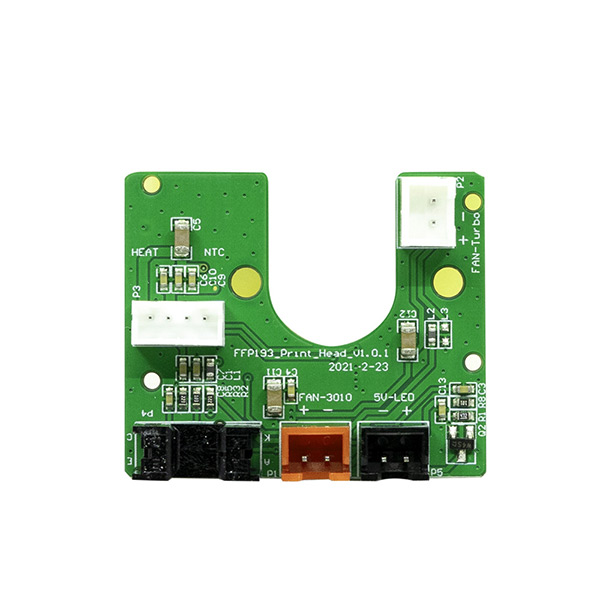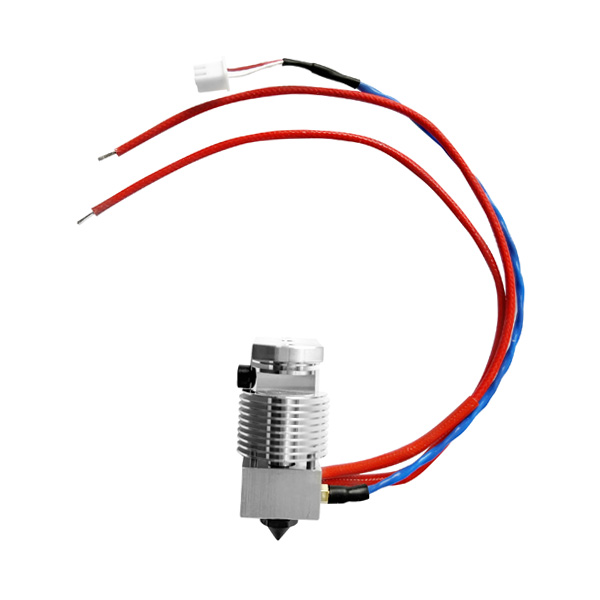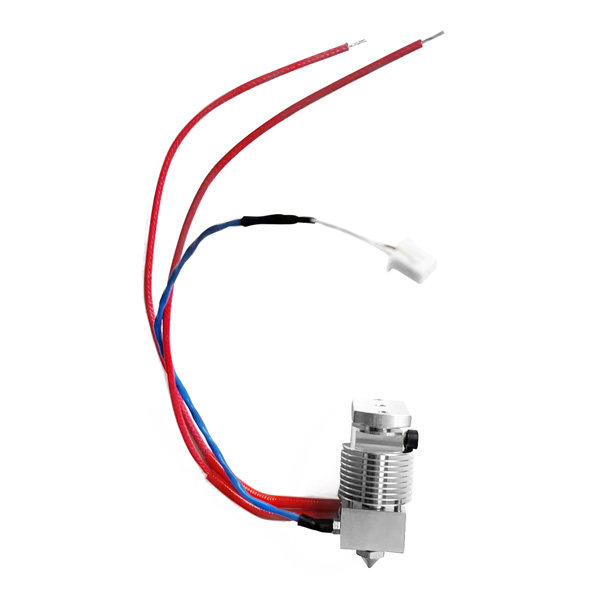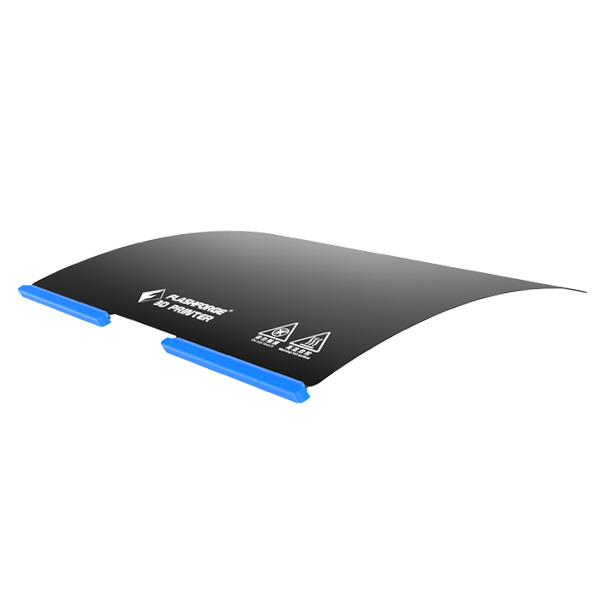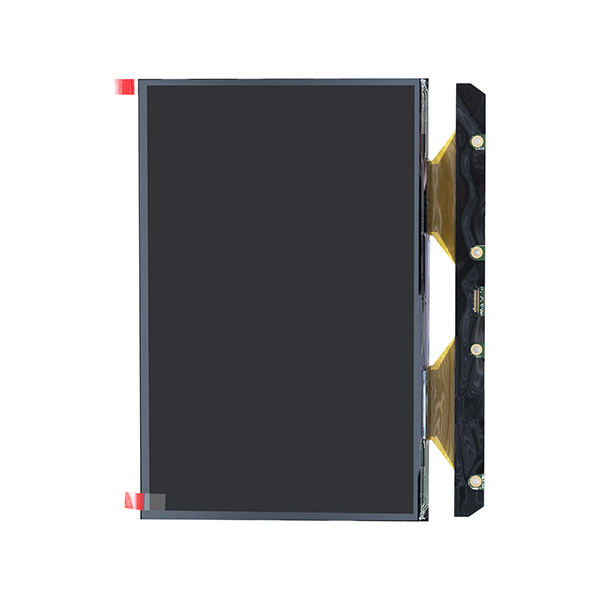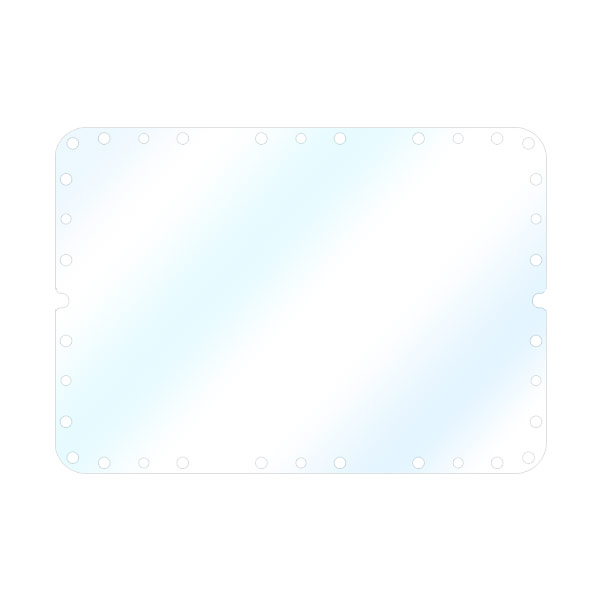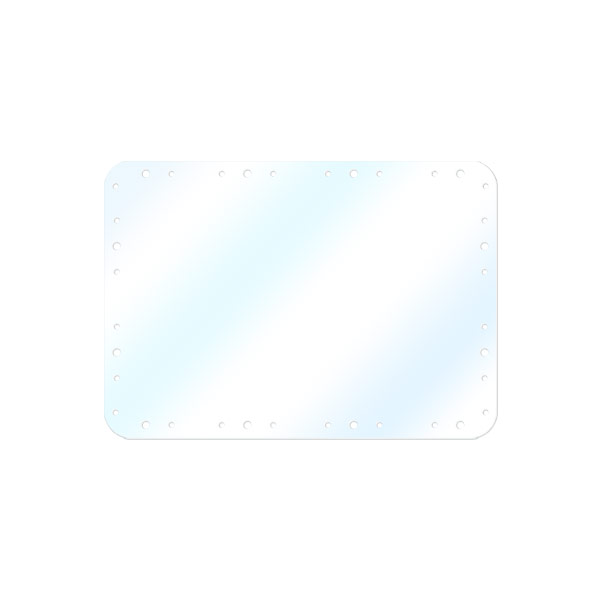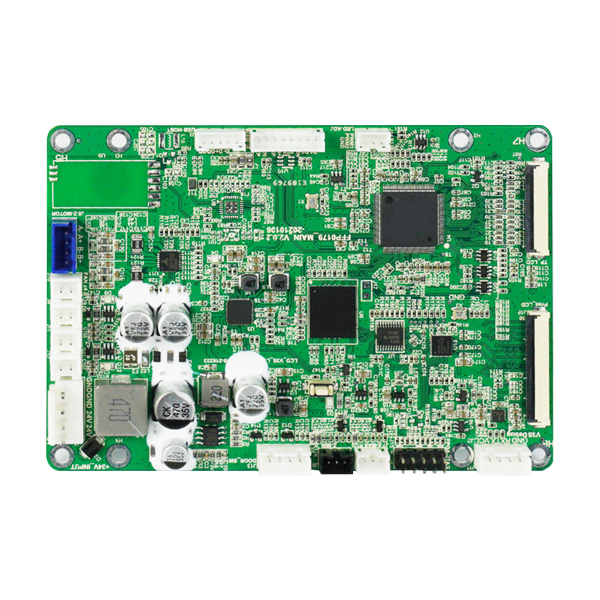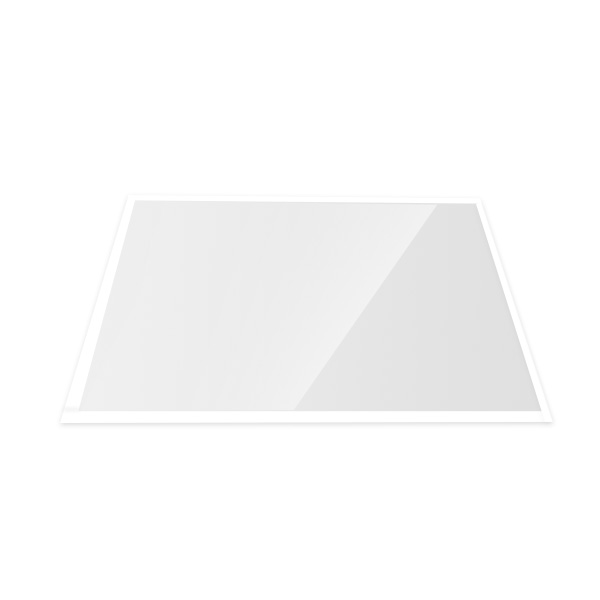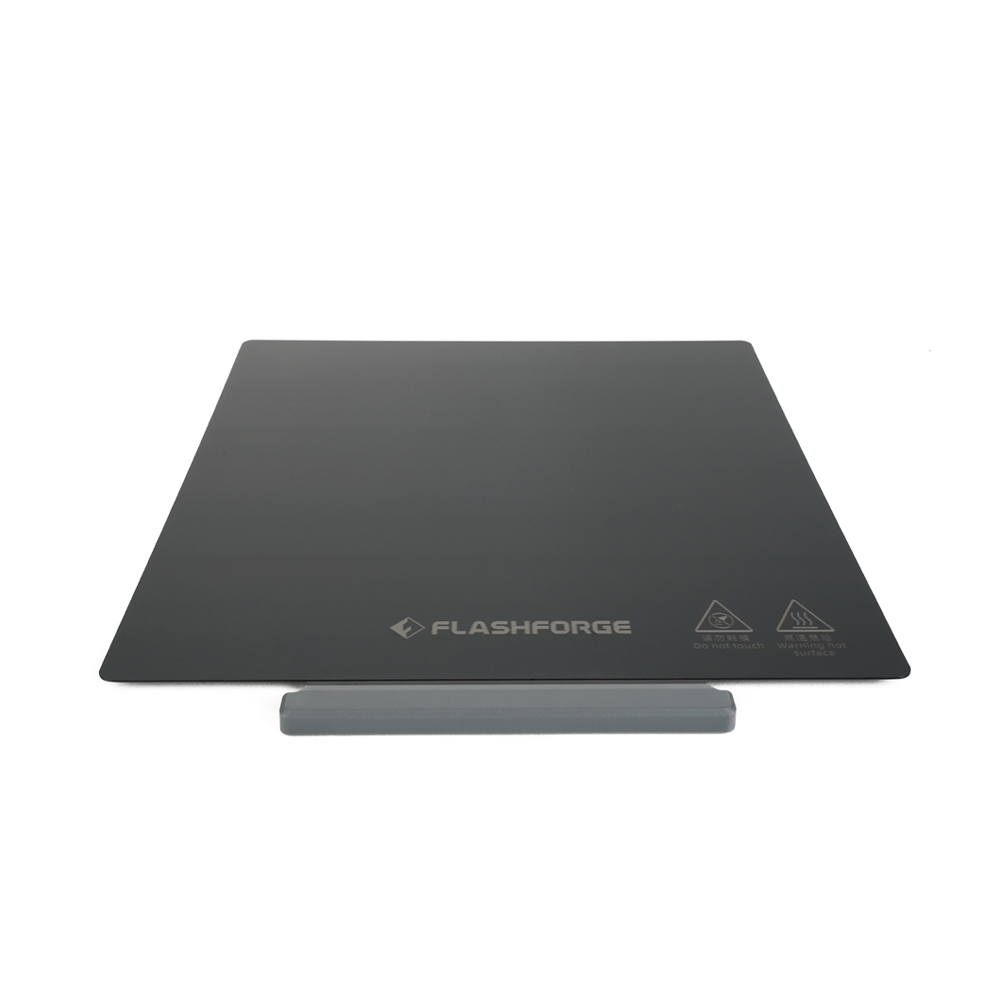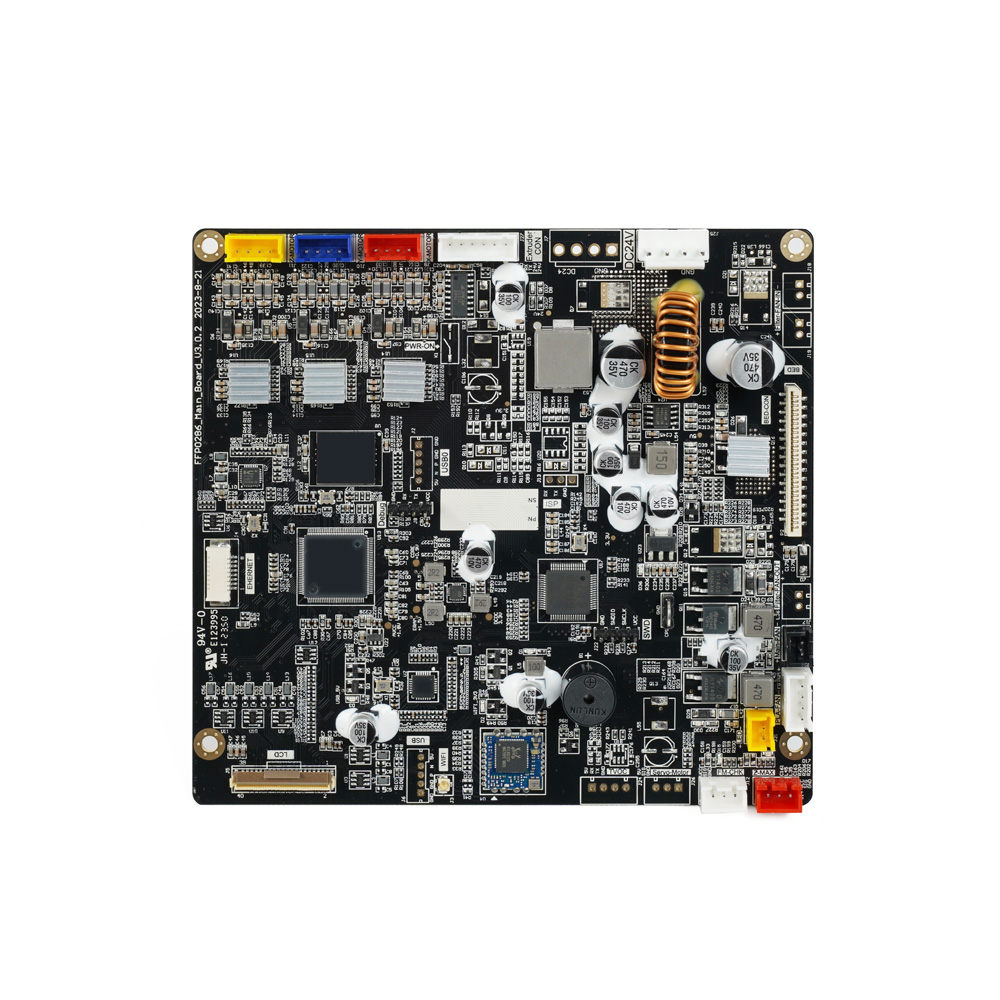3D printing technology has opened up a new world of possibilities for developing products and designs. It allows us to easily create complex structures and shapes, which was impossible with traditional printing methods. More advanced 3D printers now function best with advanced modern software and, in particular, aid in splinting large 3D models into smaller ones for improved printing quality.
However, there may be some challenges when printing large items using 3D technology. Because the model's dimensions can significantly affect whether or not a 3D print of it will be helpful. It is common for large 3D models to have printing problems like warping, fracturing, or even not printing at all.
One of the most challenging 3D printing tasks is figuring out how to split a large 3D model for printing into manageable, smaller parts. However, you can increase your odds of a successful print and create prints of high quality by using some simple methods for splitting large 3D models into smaller parts.
4 Ways to Split Large 3D Models for 3D Printing
Splitting large 3D models into smaller pieces can be helpful for various reasons, such as reducing file size, optimizing rendering performance, or preparing models for 3D printing.
Here are some ways to split large 3D models:
Use 3D modeling software
Most 3D modeling software allows you to split large models into smaller parts. For instance, the "Split" feature in Blender can be used to split up a mesh into different pieces. Then, you can produce with a 3D printer by exporting each component as a separate file. Flashforge Creator 3 Pro 3d printers are among the best 3d printers because they have multiple print modes.

Use a Slicing Tool
In 3D printing, slicing tools are another valuable way to split a sizeable 3d model into printable pieces. The model can be divided into printable parts using software like Cura or PrusaSlicer, which can then be exported as separate files.
Use a command-line tool
To divide a large model into smaller parts, use applications like MeshLab or Meshmixer if you are familiar with using command-line tools. With the "Split in Connected Components" feature in MeshLab, a sizeable 3d model can be divided into numerous pieces.
Use a 3D model repair service
Services like Make Printable or Netfabb can automatically divide big models into smaller pieces. These services can be used to divide a model into smaller sections and aim to fix errors in 3D models.
Step-by-step guide: how to split a large 3d model for printing?
It can be difficult to split a large 3D model for printing, but if you take these steps, the job will go much more smoothly:
Determine which parts of the model need to be split
Look at the model to identify which sections require division. Look for areas that are too large for your printer or would benefit from printing in smaller pieces.
Evaluate the model's orientation
Once you have identified the parts that need to be split, determine the best direction for each position. The orientation will depend on the piece's shape, the material used, and the printer's capabilities.
Use a 3D modeling application
You'll require a 3D modeling program to split and modify the model. Blender, Meshmixer, and Tinkercad are a few more popular choices.
Import the 3D model into the software and Create a cutting plane
Import the 3D model into the software and prepare it for splitting. To split the model, you must create one. This can be done in several ways, such as creating a plane in the 3D modeling software or using the slicing software that came with your printer.
Split the model and Export
Cut the model into smaller sections using the cutting plane. Pay close attention to any places that might need extra assistance or adaptations. Further, export each STL file separately after splitting the model into its component parts. You'll be able to print every aspect individually, thanks to this.
Print every component
Finally, print every model element individually. Be careful to follow the recommended printing settings for your printer and material. The parts can be assembled to create the finished model after being printed.

After splitting the 3d model into smaller pieces, you can send each as an STL file for 3D printing. Invest in a Flashforge Guider II 3D printer from Flashforge shop because it is the most outstanding for large-format 3D printing.
Example of Top Software for splitting 3D Models for printing; CAD software
Let's consider an example of top software (CAD) for splitting a large 3d model for printing. The large 3D model can be split using a feature in some CAD software applications. A "Boolean" operation that separates the model into distinct components is typically used to accomplish this. Follow the following procedure for splitting large 3d models for printing by using CAD software.
• Open your 3D model in the CAD software.
• Consider the model's geometry and use the software's tools to create the required cuts or sections to split the model.
• Create a separate STL file for each split component. The orientation of each file should be correct for printing, and any required support structures should be included.
• Utilize your 3D printer to print each component individually. We recommend Flashforge Hunter DLP 3D Printer because it has a dedicated and professional setup that will allow you to begin 3D printing efficiently.
• Assemble the pieces following your design plan after they have all been printed.

Final Thoughts
To conclude, It's important to remember that, depending on the model's geometry and the desired printing result, splitting a 3D model can be challenging. You should experiment with various techniques to get the best results. You can improve the potential of a successful print and produce prints of high quality by using these methods for splitting large 3D models and purchasing 3D printers & 3D printing supplies from Flashforge shop, as they have a devoted and expert setup that will indeed allow you to start 3D printing effectively.